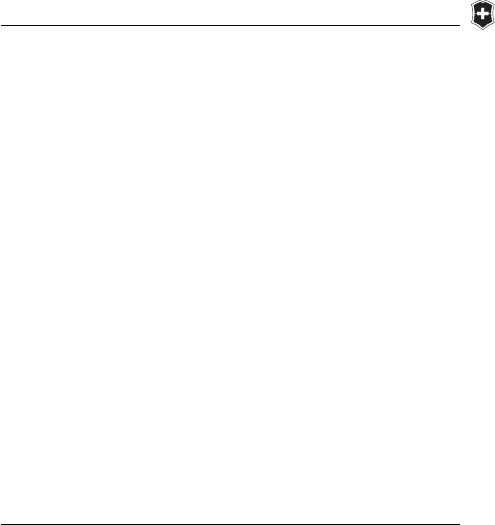
Quartzchronographs English
13
3. Pushthe crown back to position 1.
SETTING THE TIME ZONE
1. Pullout the crown to position 2.
2. Turn the crown back or forth to reach a new time zone.
3. Pushthe crown back to position 1.
SETTING THE DATE
1. Pullout the crown to position 2.
2. Turnthe crownandthehour handback orforthuntilthe desireddateis reached.
3. Pushthe crown back to position 1.
SETTING THE COUNTERS TO ZERO
30-minute counter:
1. Pullout the crown to position 2.
2. Press pusher B to adjust 30-minute hand tozero.
60-second counter:
1. Pullout the crown to position 3.
2. Press pusher Ato adjust 60-second hand to zero.
1/10th of a second counter:
1. Pullout the crown to position 3.
2. Press pusher B to adjust 1/10th of a second hand to zero.
English USA Chrono VSA USA 30.9.2009 10:35 Page 13


















