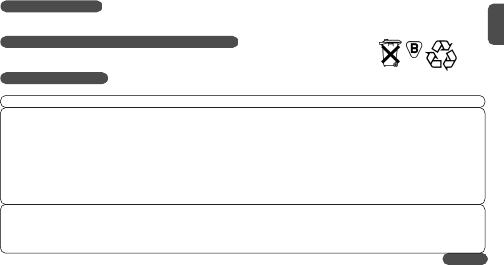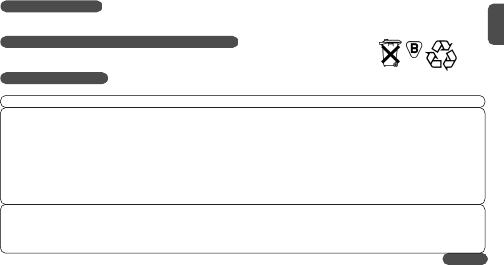
Hg
17
GB
8 . Battery change
Tip: Take down your total distance and wheelsize prior to battery change.
8.1 Changing the battery in the computer head
see chapter 1.4. Watch out: old batteries require special disposal
9. Troubleshooting
This chart outlines possible malfunctions, their causes and solutions.
malfunction possible cause solutions
speed display check for proper distance between readjusting distance between sensor
does not appear sensor and magnet and magnet
sender battery empty check battery power and
replace if necessary.
computerhead is incorrectly twisted on place computerhead on handlebar
handlebar holder holder and twist until detent (CLICK)
no wheelsize entered enter your wheelsize
sender is too distant from computerhead mount sender closer to computerhead
display fades battery in computer empty check battery power and replace it if
or disappears necessary
temperatures below 5° C (40° F) dull back in normal temperatures, display
display readout picks up working correctly