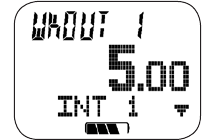
15
e) PressDOWNtoselectSETUP,andthenpressSELECT.
f) PressUPorDOWNtochangetheblinkingvalue,andthenpressNEXTtomovetothenextvalue.
g) PressDONE.
NAME THE INTERVAL
YoucanchangethenameofanyintervalwithintheworkoutexceptfortheWARMUPandCOOLDOWN
intervals.
a) FromtheINTERVALSmenu,pressUPorDOWNtoselectanyintervalexceptWARMUPorCOOLDOWN,and
thenpressSELECT.
b) PressDOWNtoselectRENAME,andthenpressSELECT.
c) PressUPorDOWNtochangetheblinkingletter,andthenpressNEXTtomovetothenextletter.
d) PressDONE.
NOTE:Iftheintervalnameissettoallblankcharacters,thenameshallreverttothepreviousnameupon
exitingtheRENAMEscreen.
5. Repeattheabovesectionsforsettingupeachintervalthatyouwanttoincludeinyourworkout.
6. PressDONE.
CLEAR ALL INTERVAL DATA
You can reset all interval times to their default values.
1. FromtheINTERVALSmenu,pressDOWNtoselectCLEARALL,andthenpressSELECT.
2. PressUPorDOWNtoselectYES,andthenpressSELECT.Alloftheintervaltimesinthisworkoutarecleared.
TIME AN INTERVAL WORKOUT
Thissectiondescribeshowtostart,stopandsaveworkoutsinINTERVALTIMERmode.
START A WORKOUT
1. PressMODEuntilINTERVALTIMERdisplays.
2. PressSTARTtostarttherstintervalofyourworkout.Bydefault,theIntervaltimeisshowninthesecond
lineofthedisplay.Inthegraphicbelow,theintervaltimehasbeensettodisplayinthepre-selectedtime
format in the middle of the three lines. The data displayed varies depending on the display setup.
Whenthetimehasrunoutontherstinterval,analertsoundsandthenextintervalbegins.Whenallintervals
arecompleteandmorethanonerepetitionhasbeenset,therstintervalbeginsagain.Thiscontinuesuntilall
repetitions are complete.
NOTE: Onlytherst100repetitionsareretainedinmemory.
SKIP AN INTERVAL
• HoldSTARTtostoptimingthecurrentintervalandbegintimingthenext.
STOP AND SAVE A WORKOUT
1. PressSTOP.
2. PressandholdRESETuntilSAVEWORKOUTdisplays.
3. PressUPorDOWNtoselectYES,andthenpressSELECT.
NOTE:TheSAVEWORKOUTYES/NOmessageisdisplayedifonlyoneworkoutisrunning.Ifmultipleworkouts
(acrosstheChrono,IntervalTimer,andTimermodes)areactive,youdonothavetheoptiontoresetwithout
saving.TheworkoutisautomaticallysavedwhentheRESETbuttonispressedandheld.
4. Topreservebatterylife,thewatchwillasktoturnoffallsensorsaftertheworkoutisreset.PressUPor
DOWNtoselectYEStotheTURNOFFSENSORSmessageandpressSELECT.IfneitherYESorNOisselected,
thesensorswillturnoffafter30seconds.
NOTE:Ifaheartraterecoveryisin-progress,turningoffthesensorswillinterruptHRMdataandprovide“--“as
aresult.Instead,selectNOandwaituntilyourrecoveryhasended.Aftertherecovery,pressandholdRADIO
todisplaytheSensorMenu.Theindicatorshouldappearnextto“POWEROFF”.Ifnot,pressUPorDOWNto
adjust,andpressSELECTtoturnoffthewatchsensors.


















