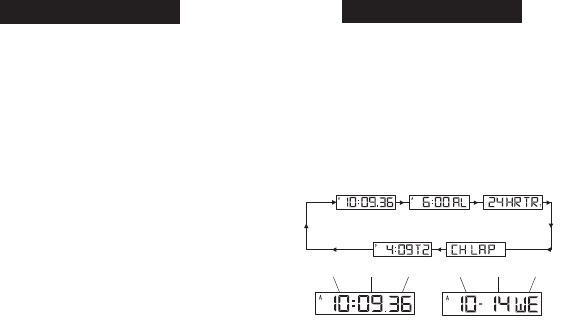
DIGITAL DISPLAY
1) The Digital display changes to each function every
time you PRESS pusher “A”. (As illustrated below):
TIME / CALENDAR
DAILY ALARM
COUNTDOWN TIMER
CHRONOGRAPH
DUAL TIME
7
ENGLISH
TO USE INDIGLO
®
NIGHT-LIGHT
1) PRESS pusher “B”to illuminate the entire dial
(Both analog and digital).
TO USE NIGHT-MODE
®
FEATURE
1) PRESS and HOLD pusher “B”for 3 seconds until
you hear a beep.
2) Pressing any pusher will cause the INDIGLO
®
night-light to illuminate and stay on for 3 seconds.
3) NIGHT-MODE
®
feature will last for 3 hours.
4) To deactivate NIGHT-MODE
®
feature PRESS and
HOLD pusher “B”for 3 seconds.
ANALOG TIME
TO SET ANALOG TIME
1) PULL the crown out to the “B”position.
2) TURN the crown either way to the correct time.
3) PUSH in the crown to the “A” position.
6
ENGLISH
START
Press and release MODE
button once.
DUAL TIME CHRONOGRAPH
COUNTDOW N
TIME/
CALENDAR
DAILY
ALARM
TIMER
CALENDAR
HOUR MINUTE SECOND MONTH DATE DAY
Press and release MODE
button once.
Press and release MODE
button once.
W223_Analog2_NA_EN.qxd 6/5/09 9:19 AM Page 6


















