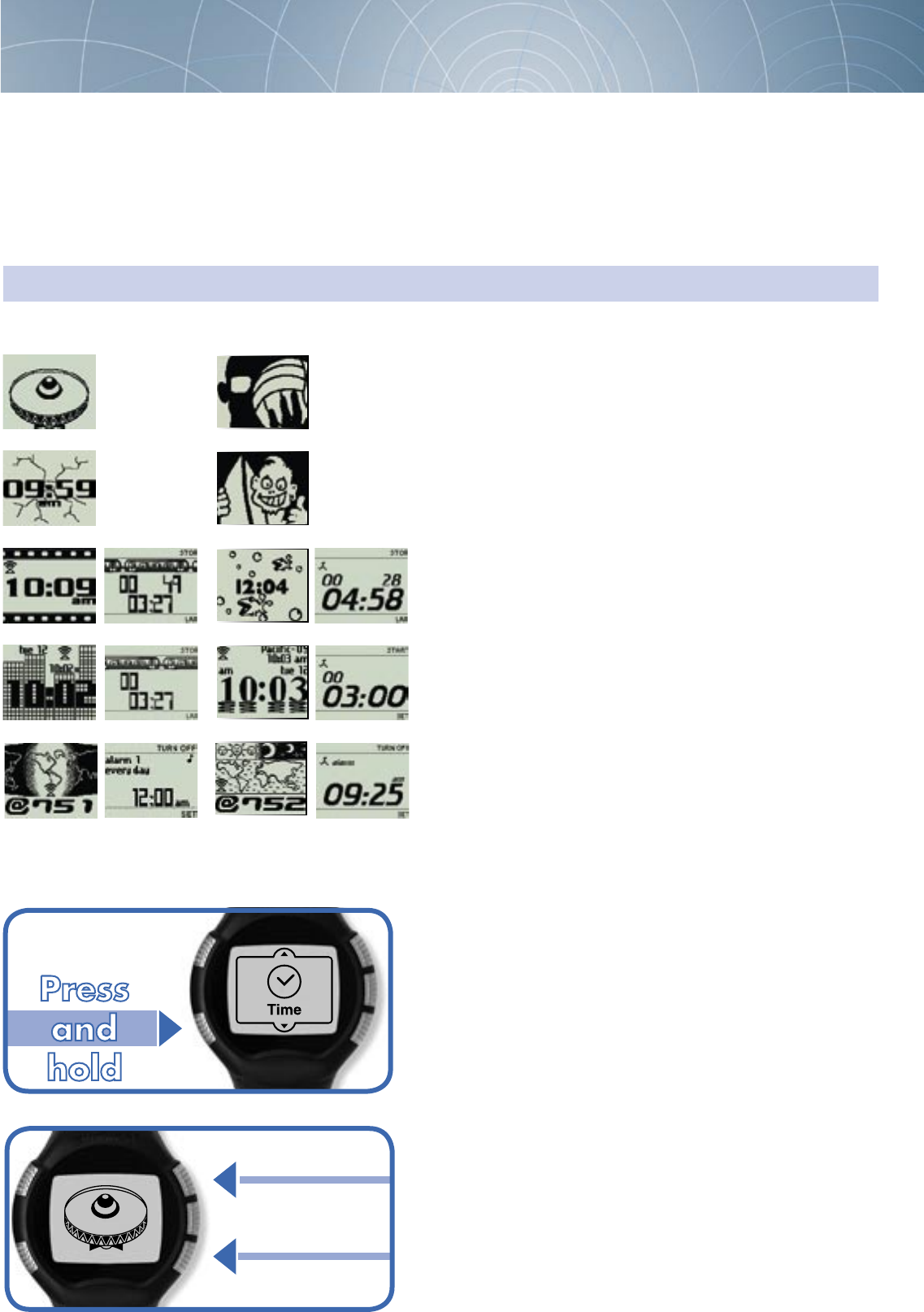
14
Use
© Copyrights SWATCH Ltd., Suisse 2004
Face 1
Face 2
Face 3
Face 4
Internet time
Chrono
Timer
Alarme
Face 1
Face 2
Face 3
Face 4
Internet
time
Chrono
Timer
Alarme
Urban watch faces Sport watch faces
If your watch is not receiving a signal, you can manually set
the time. You can also change the time display from a 12
hour clock to a 24 hour clock, and you can override the au-
tomatic time zone setting. For details, see “Changing Watch
Settings” on page 21.
Choosing a Watch Face
Thanks to its matrix screen, your Swatch Paparazzi can dis-
play the time in various ways as illustrated hereunder.
You can change the appearance of your SWATCH
®
Paparaz-
zi to reect your personal style, environment, or mood.
To change the face that displays on your watch:
1. Press and hold CHANNEL to go to the Time channel.
2. Wait for the current watch face to appear.
3. Press Previous or NEXT until you nd a watch face you
want to display.
Note:
For some watch faces, you can press ENTER to view the date
and seconds or start an animation.


















