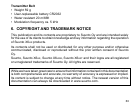60
The information published on the SuuntoSports.com contains internal links so that you
do not always have to search for the information from the very beginning. For example,
if you view a description of a location, you can follow the links and view the location
information, the sender’s personal information, the logs related to the location and the
charts created from the logs if the sender has made this information public.
My Suunto
This section is meant for your personal information. You can store information about
yourself, your wristop computer, your sports and training activities, etc. When you upload
your personal logs to SuuntoSports.com with the Suunto Activity Manager, they are
displayed in your personal information and no other user can see them. Here you can
also manage them and decide whether they are presented to all community users or
to limited groups or whether they are kept for your personal use only.
When you have uploaded logs to SuuntoSports.com, you can create charts from the
altitude and heart rate data in the logs and attach them to your training locations and
activities. You can also publish your logs and compare them with other users’ logs. You
can also publish travel reports, which can include text, images and log files.
Communities
In the Communities section, you can form or search groups and manage your own
groups. For example, you can create a group for all your sports friends, and share
information about each other’s results, give advice and discuss, where and when you
could go training together. Groups can be either open or closed. Closed groups mean
that you have to apply for a membership and be accepted before you can participate
in group activities.
All groups have a home page that displays information about group events and includes