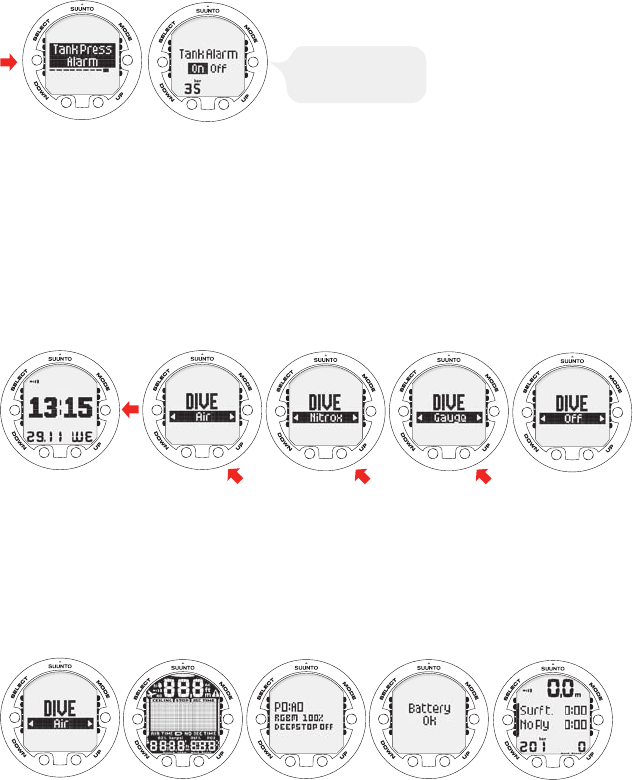
ADJUST WITH UP AND
DOWN BUTTONS. ACCEPT
WITH SELECT BUTTON.
5.9. Activation and pre-checks
This section describes how to activate the DIVE mode and explains the pre-checks that
it is highly recommended you perform before you get into the water.
5.9.1. Accessing DIVE mode
The Suunto Cobra3 has three diving modes: AIR mode for diving with standard air only,
NITROX mode for diving with oxygen enriched mixtures, and GAUGE mode for use as a
bottom timer and for freediving.
The OFFmode disables the DIVEmode, and allows theTIME mode tobe used underwater.
The chosen dive mode isdisplayed when the DIVE mode is accessed, and youcan toggle
between the submodes by pressing the UP/DOWN buttons.
5.9.2. DIVE mode activation
The dive computer activates automatically when submerged deeper than 0.5 m/1.5 ft.
However, it is necessary to activate the DIVE mode BEFORE diving to check the
altitude and personal adjustment settings, battery condition, oxygen settings etc.
After activation, all graphical display elements are turned on, and the backlight and the
beep are activated. After this, the selected altitude and personal settings are displayed,
as well asthe RGBM and Deep Stopstatus. A few seconds laterthe battery power indicator
is shown.
At this time, perform your pre-checks, making sure that:
•
the instrument operates in the correct mode and provides a complete display
(AIR/NITROX/GAUGE mode)
•
the battery level is ok
•
the altitude, personal adjustment, Safety/Deep stops, and RGBM settings are correct
•
the instrument displays correct units of measurement (Metric/Imperial)
•
the instrument displays the correct temperature and depth (0.0 m/0 ft)
•
the alarm beeps
And, if set to NITROX mode, make sure that:
•
the correct number of mixes is set and that the oxygen percentages are adjusted
according to the measured nitrox blends in your cylinders
22


















