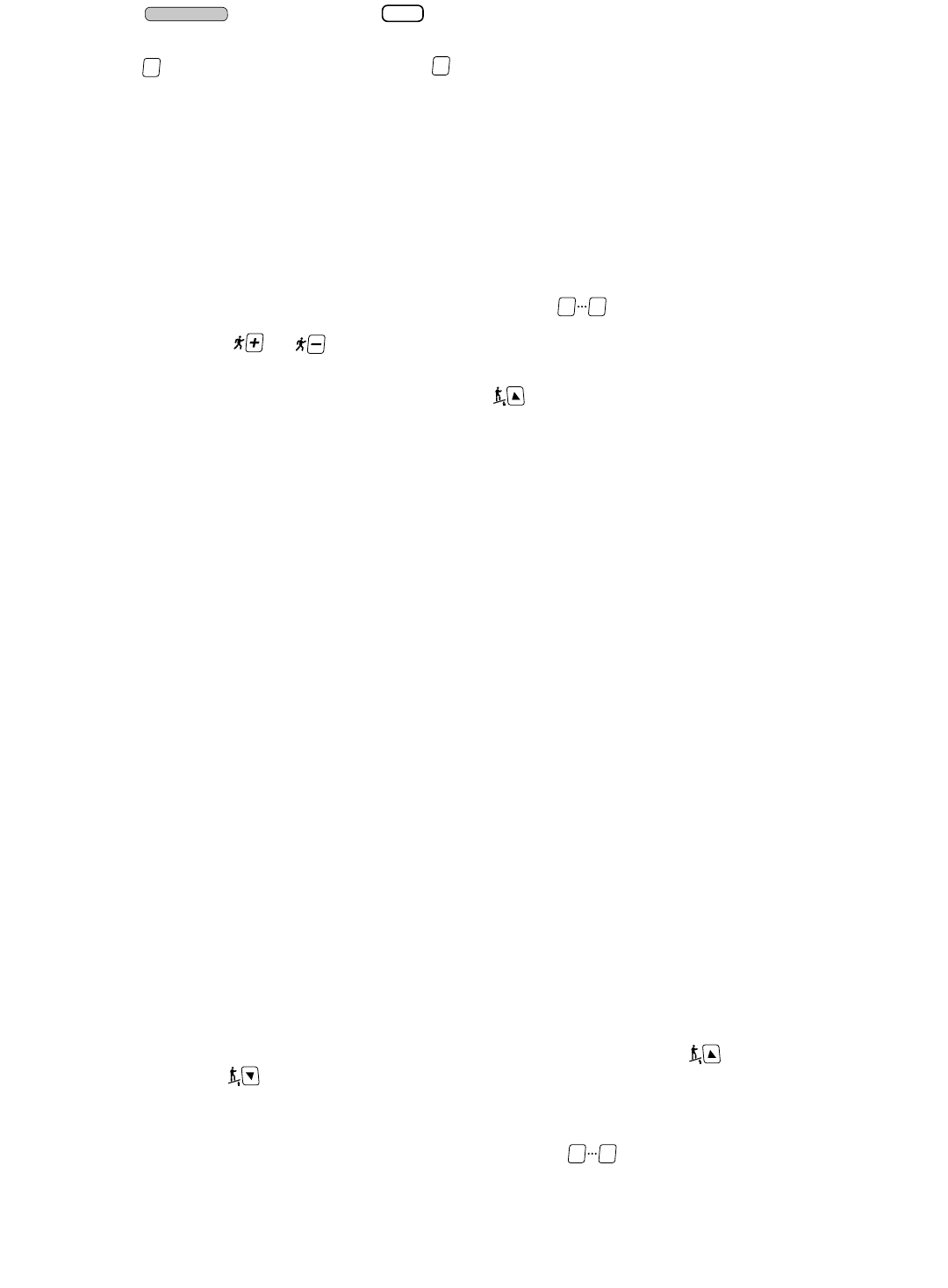
1. Press the key, then press the key. You will be prompted to select a “goal” type, either “Time Goal” or
“Distance Goal”.
Press the key to select “Time Goal”; press the key to select “Distance Goal”. The Information Window will display
a prompt to enter a time goal, or distance goal, as appropriate:
Time Goal - The default time goal is 20 minutes. You may enter any time goal from 5 to 99 minutes.
Distance Goal - The default distance goal is 5 miles (English units) or 5 kilometers (metric units). You may enter any
distance goal from 5 miles (5 kilometers) to 19.80 miles (31.86 kilometers).
2. When the desired goal value has been entered, press the S
TART or ENTER
key to accept the current value. You are prompt-
ed to enter your weight. You may enter your weight manually as described below, or you may use the weight scale to enter
your weight (PRO ELITE only; see “Using the Weight Scale” for details).
■
If you do not use the weight scale to enter your weight, the treadmill will display a default weight of 155 pounds (70
kg). You may enter any weight from 0 to 350 pounds (0 to 135 kg).
■
You can enter your weight using the numeric keypad. Use the keys to enter your correct weight.
■
You can press the or key, as necessary, to increase or decrease the displayed weight in 1 pound (or 1 kg)
increments.
■
When your correct weight has been entered, press the key to accept the displayed value and proceed to the next
parameter.
3. The Information Window displays a prompt to enter a time goal or distance goal, as appropriate, for the first segment of
the program:
Time Goal - The default segment time goal is 4 minutes. You may enter any time goal from 1 minute to the remaining
goal time.
Distance Goal - The default distance goal is 1 mile (English units) or 1 kilometer (metric units). You may enter any seg-
ment distance goal from 0.10 miles (0.10 kilometers) to the remaining goal distance.
4. When the desired segment goal value has been entered, press the START or ENTER key to accept the displayed value and
proceed to the next parameter.
5. The Information Window displays a prompt to enter a speed for the first segment of the program.
■
You may enter any speed from 0.5 to 10.0 mph (0.8 to 16.0 kph) for 110-volt units or 0.5 to 12.0 mph (0.8 to 19.3 kph)
for 220-volt units, in increments of 0.1 units.
6. When the desired segment speed value has been entered, press the S
TART or E
NTER key to accept the displayed value and
proceed to the next parameter.
7. The Information Window displays a prompt to enter an incline for the first segment of the program.
■
You may enter any incline from 0.0 to 15.0%, in increments of 0.5%.
8. When the desired segment incline value has been entered, press the S
TART or ENTER key to accept the displayed value
and proceed to the next segment.
9. The Information Window will display prompts for additional program segments. Continue to enter the desired goal (time
or distance, as appropriate), speed and incline until values for all segments of the program have been entered. The sys-
tem will continue to prompt for segment values until one of the following conditions is met:
■
The total number of segments equals 20.
■
The combined value of the segment goals is equal to the total goal.
10. When values for the final segment have been entered, you are prompted with a 3 second countdown, then the treadmill
begins the program.
11. You can adjust the incline of the treadmill during the program:
■
You can adjust treadmill incline from 0 to 15%, in 0.5% increments. Press the key to increase the treadmill
incline; press the key to decrease the treadmill incline.
12. You can adjust the speed of the treadmill during the program:
■
You can specify a desired speed from 0.5 to 10.0 mph (0.8 to 16.0 kph) for 110-volt units or 0.5 to 12.0 mph (0.8 to
19.3 kph) for 220-volt units, using the numeric keypad. Use the keys to enter your desired speed, then press
the S
TART or ENTER key to accept the entered speed.
0 9
0 9
2
1
CUSTOM
ATHLETIC PARTNER
22 STAR TRAC PRO S / PRO / PRO ELITE TREADMILL O
WNER
’
S
M
ANUAL


















