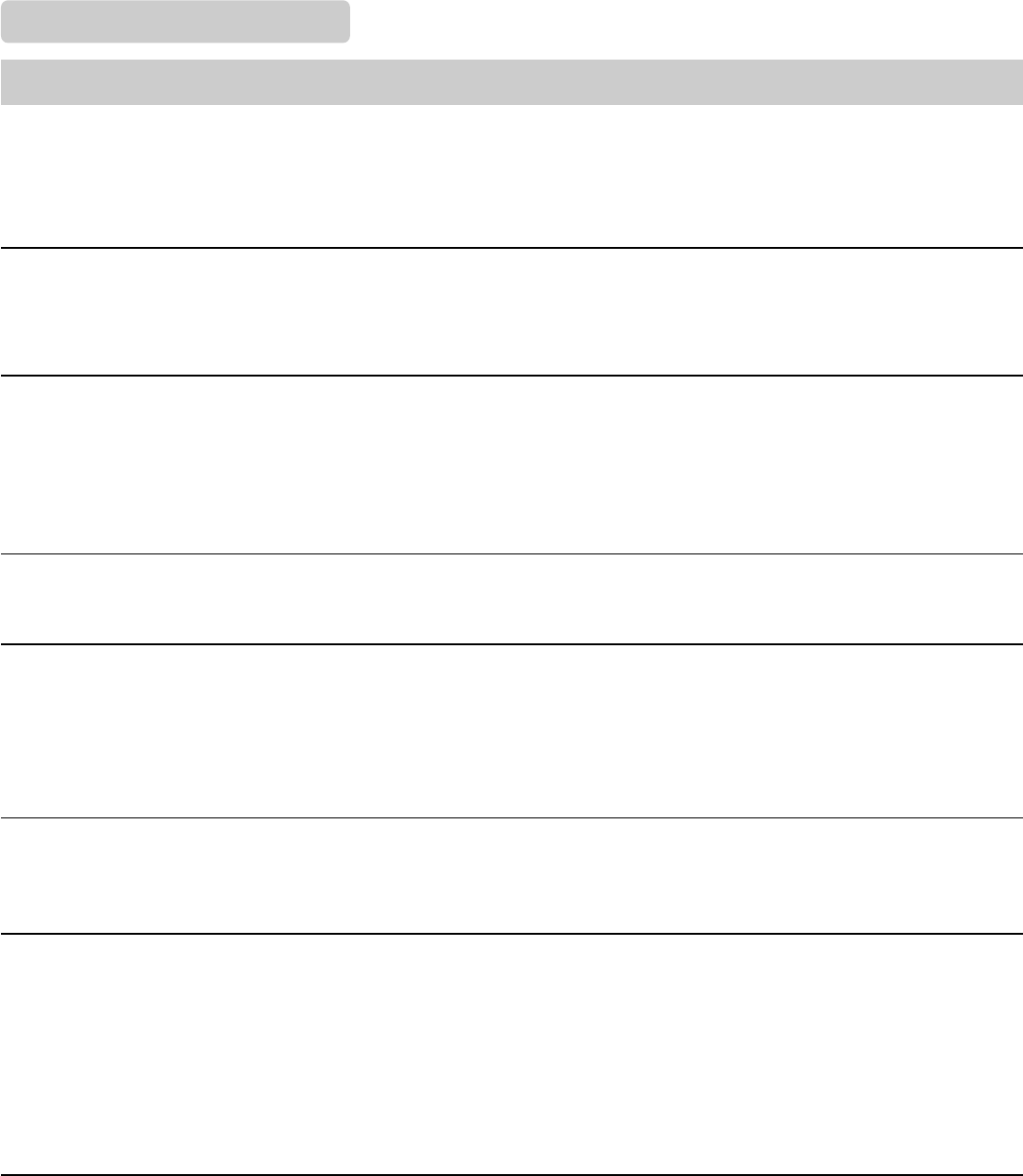
47
620-7991 Rev 002
Troubleshooting
(Continued)
Problem Possible Solution
Poor TV reception
•
Check the input signal cable, make sure it is in good shape and is connected snug
to the RF input.
•
Try a new channel; it may be the station is having difficulties.
•
Check for local interference.
•
Try adjusting the Sharpness in the PVS video setup.
Ghost in the picture
•
Check the input signal cable, make sure it is in good shape and is connected snug
to the RF input.
•
Try a new channel; it may be the station is having difficulties.
•
Check for local interference.
Missing TV Channels
•
Check the Channel setup of the PVS. The specific channel may not be pro-
grammed. If necessary, rerun the Auto Scan feature in Channel Setup.
•
These channels may be blocked, please unblock them (see Setting Parental Con-
trols section).
•
These channels may be set hidden. You may set it to show or select them with 0-9
number buttons (See channel Editor section).
Lost Password
•
You may use the super password (2580) to access the Parental Controls menu and
set a new password.
Center console key-
pad seems unre-
sponsive
•
Check to see that the ribbon cables are connected firmly and properly (ribbon may
be reversed).
•
Check center console PC board LED (will be green or red), if there is no light on the
center console, it is not receiving any power.
•
Unplug power supply from base of equipment, then plug it back
“No Signal” dis-
played on screen.
•
See “NO PICTURE”, You may have to rerun the setup routine for the display.
•
Check that all input values are correct for you service provider.
•
Press the Input button to change from AV input to RF input.
Programme Edit
function not
available
(PAL system only)
If the Programme Edit feature becomes unavailable, follow these steps to restore function:
•
Press VOL-, CH- and number [3] at the same time to enter TV configuration mode,
(TV icon LED starts blinking).
•
Press VOL-, CH- and number [4] to enable Programme Edit feature, (new configu-
ration saved to memory).
•
Press VOL-, CH- and number [6] at the same time to exit TV configuration mode,
(TV icon LED stops blinking).
Note: After 30 seconds from last key press, the system will automatically exit TV con-
figuration mode.
Note: If your problem is not solved, turn your unit off and then on again.
Caution: Never attempt to repair a defective TV yourself.
For technical assistance call Star Trac Customer Service: 1 800 503 1221


















