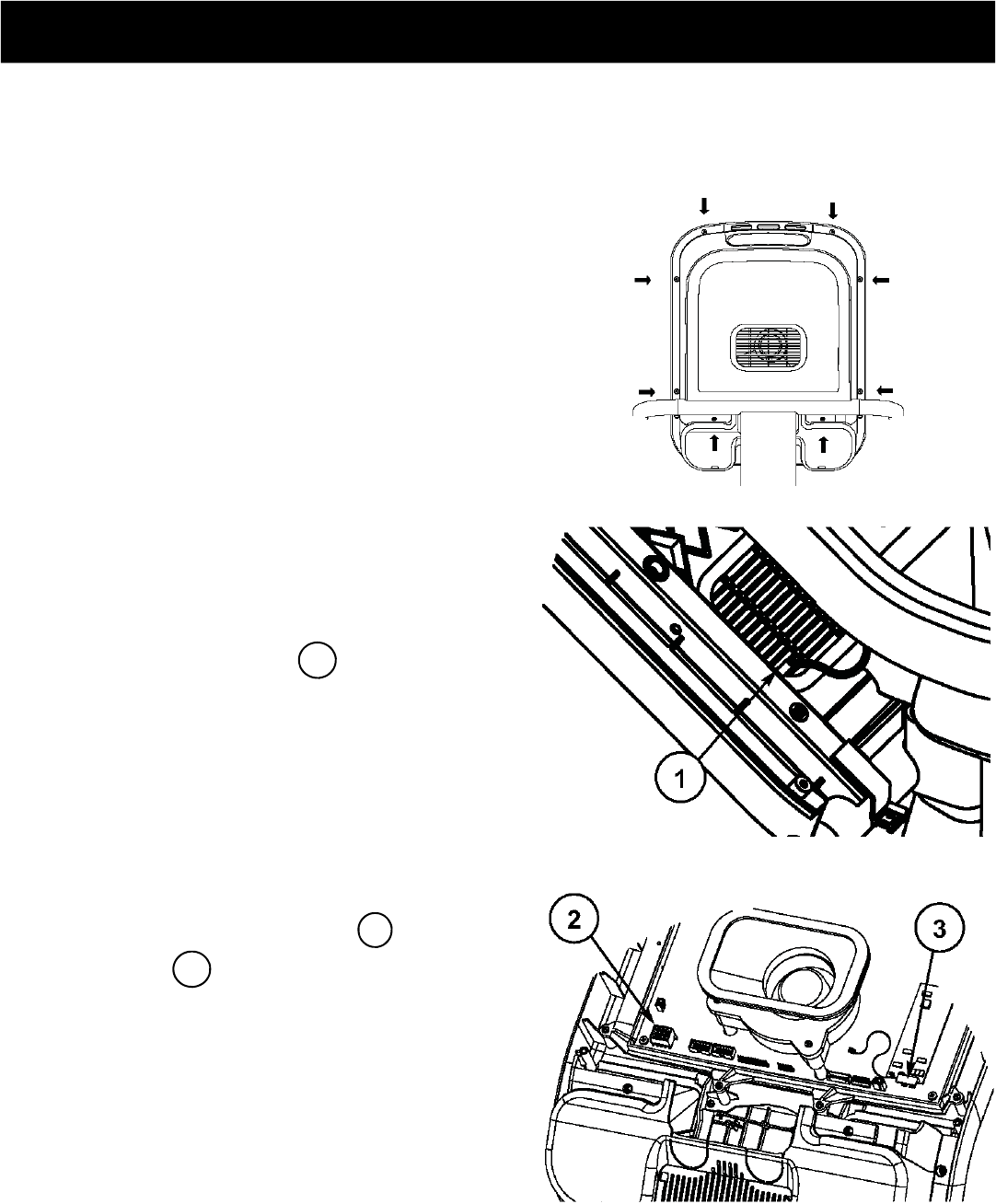
10
620-7991 Rev 002
The Star Trac Personal Viewing Screen is different for each of your Star Trac E-Series Cardio prod-
ucts. Make sure you have the proper kit for the E-Series product you are installing. The E-UBi, E-
RBi, E-TBTi, and the E-STi will follow the same basic steps for installation. For the E-TRi turn to ap-
propriate section of this manual.
STEP 1.
Using a #2 Phillips screwdriver, remove the (8)
screws on the back of the display plastic. Set
the screws aside, you will need them for re-
assembly.
After all the cable/harnessing has been disconnected, place the front display plastics aside for later
use. Be careful with the display and place it face down on top of a non-scratching surface.
I
NSTALLING
Y
OUR PVS
O
N
T
HE E-UB, E-RB, E-TBT,
A
ND E-ST
STEP 2.
After the screws have been removed, carefully
open the display plastic, so as to not detach the
inner cables from the display.
Disconnect the ground wire between the
heart rate board and the display mount.
1
STEP 3.
Disconnect the 12-pin serial cable and the
heart rate cable from the display.
2
3


















