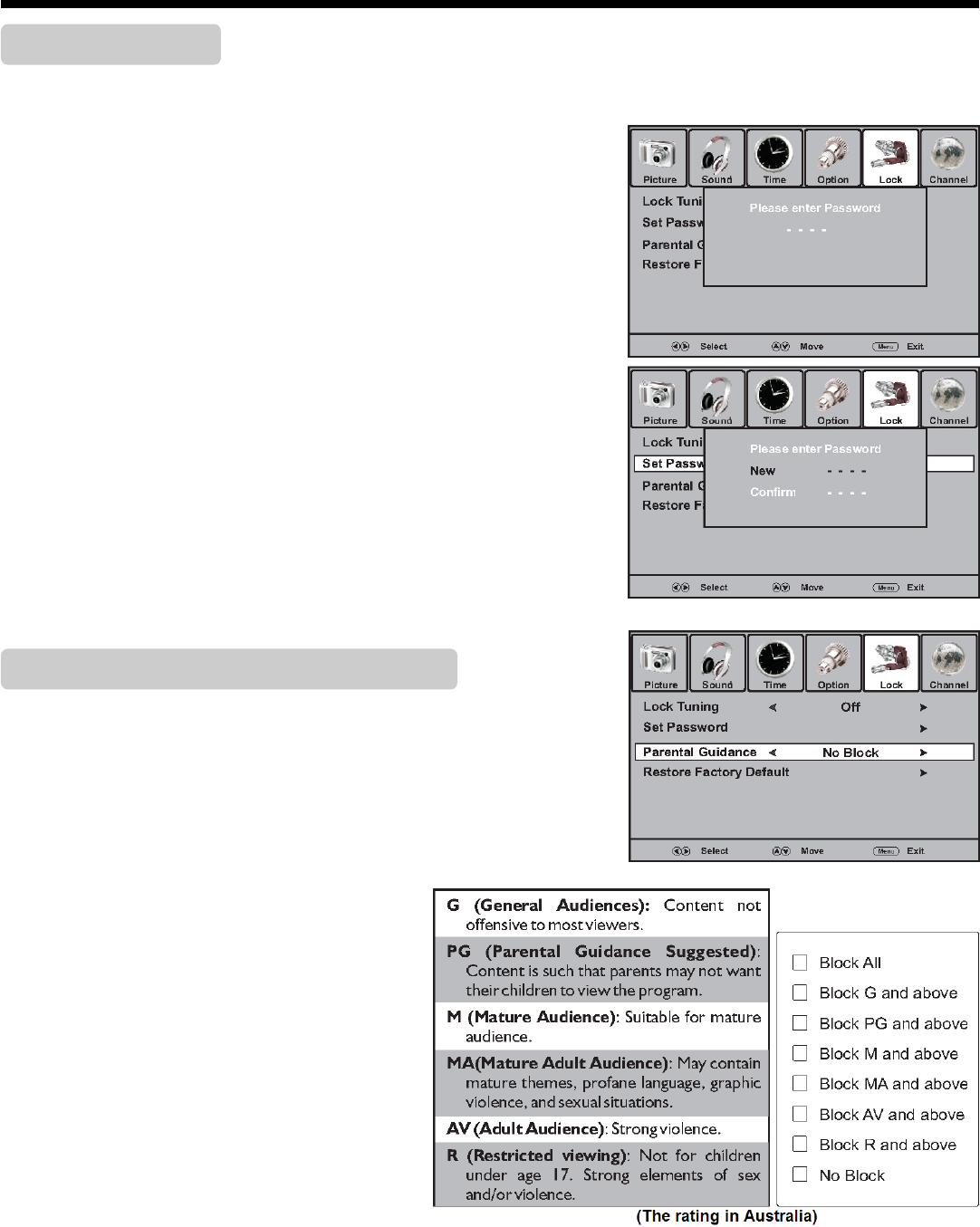
41
620-7991 Rev 002
Adjusting Lock Menu Options
Password Setup
To create a new password:
1. Press VOL+, CH+ and number button [3] at the same time and
the main menu screen displays.
Press VOL+/- to select Lock menu, press CH- to access the menu.
2. Now a password is required to input. Use number buttons to
input correct password (the default password is 0000).
3. Press CH+/- to select Set Password item, and then press
VOL+ or OK button to access its submenu.
4. Use the number buttons to input a new password (4- digit).
5. Input the new password again.
The New password has been created successfully.
Parental Guidance blocks programs according to their classifi-
cation so that children can not view certain programs.
1. Navigate to the Lock menu and input the correct password
to access.
2. Press CH+/- to highlight the Parental Guidance item.
3. Use VOL+/- to select your desired rating.
(Different countries have different ratings,
the right illustration is for explanation pur-
pose).
Use the “Block All” setting to completely
block all viewing. The menu can still be
accessed to unblock all programs.
4.
Press VOL+, CH+ and number button [3] at
the same time to return to previous menu.
Note:
Be sure to write down your password and retain it for future use. If you do
forget the password, the unit provides a super password “2580”.
Please DO NOT let your children know the super password.
Parental Guidance Setup (DTV only)
The set Password sub-menu is used to set a new system password or to change an existing system password. By
default, the system password is 0000 and you may change it. To access Parental Guidance, etc., the system pass-
word is required.


















