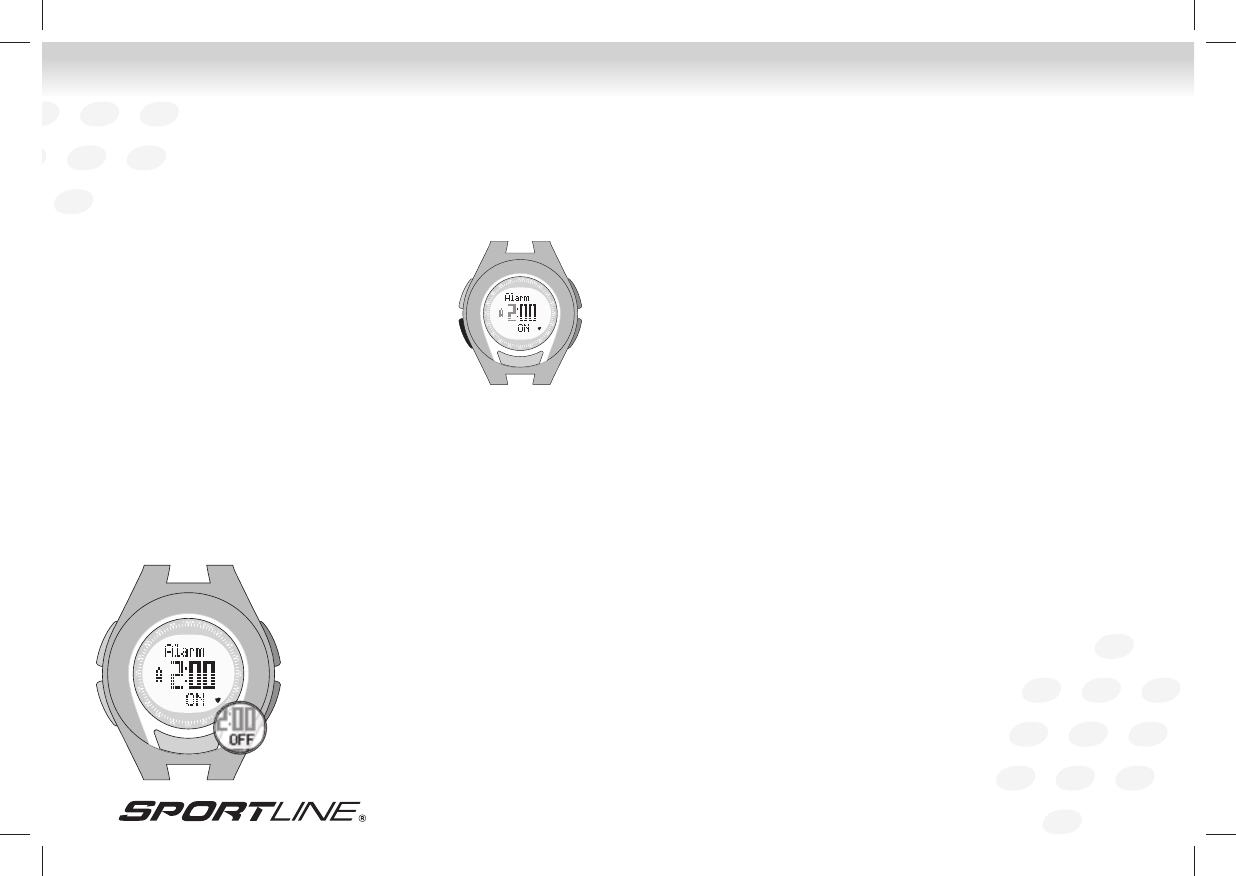
CARDIO 630 HEART RATE MONITOR
18 19
SETTING AND USING THE DAILY ALARM
The Sportline Cardio 630 is equipped with a
Daily Alarm.
To set Alarm:
1. In Alarm mode, PRESS & HOLD MODE to
enter the programming sequence.
2. Adjust Hour by pressing START/STOP/
RESET (S/S/R) or ADJUST (ADJ). Set by
PRESSING MODE.
3. Adjust Minutes by PRESSING S/S/R or
ADJ. Set by PRESSING MODE.
4. PRESS & HOLD MODE to exit the Pro-
gramming Sequence and return to
Alarm mode.
5. Turn Alarm ON or Off by PRESSING S/S/R
or ADJ in Alarm mode.
NOTE: When Alarm is activated (ON), the bell icon
will appear in the lower right corner of the screen.
USING THE DAILY ALARM
Increase: S/S/R
Decrease: ADJ
Set & advance
to next setting:
PRESS MODE
POTENTIAL CAUSES FOR NO HEART RATE READING OR LONG
RESPONSE TIME:
CAUSE: Dry Skin
SOLUTION: Apply conductive gel thoroughly to chest area (for
Chest-Strap measurement). Tap water may help if conductive
gel is not available.
CAUSE: Chest strap is not contacting with skin
SOLUTION: Make sure the chest strap is fi rmly over the chest and
the Watch is securely on wrist.
CAUSE: Dead or fl aking skin on chest.
SOLUTION: Rub off excessive dead skin with a towel
CAUSE: A thin layer of body grease insulates the ECG signal pre-
venting the Chest Strap or Watch from detecting ECG heart rate
SOLUTION: Wipe chest / wrist and the back of Chest Strap/
watch with a tissue or soft towel.
CAUSE: Hairy Skin
SOLUTION: Apply conductive gel to chest area or wrist.
CAUSE: Low Battery
SOLUTION: Replace the battery in watch/transmitter and try
again.
CAUSE: Electrical fi eld Interference from RF devices (Chest-
Strap Measurement) such as overhead power lines, etc.
SOLUTION: Leave the area where RF source potentially exist.
CAUSE: Issues acquiring heart rate.
SOLUTION: Try resetting the exercise timer which will tell the
watch to begin acquiring heart rate again (see pg. 16).
SOLUTION: Make sure watch and transmitter strap are coded
correctly (see pg. 11).
TROUBLE SHOOTING
SP1448IS01SPO.indd 18-19SP1448IS01SPO.indd 18-19 6/10/11 12:20 PM6/10/11 12:20 PM















