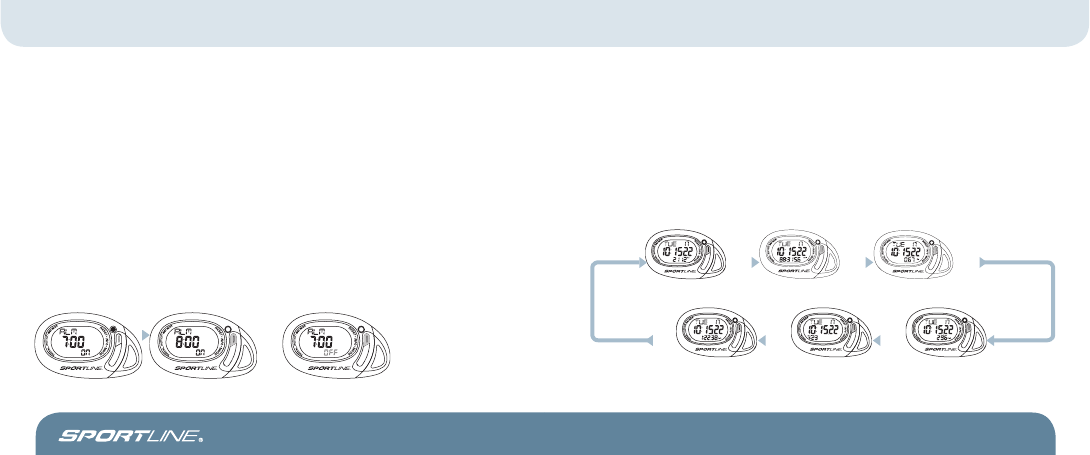
11 12
TraQ
SETTING THE PEDOMETER FUNCTIONS
SETTING DAILY ALARM
The Sportline TraQ is equipped with a Daily Alarm.
1. Scroll to Alarm (ALM) by PRESSING the MODE key. PRESS & HOLD the RESET key to
access the programming sequence.
2. Adjust Hour by PRESSING the INFO key. Set Hour and advance to Set Minutes by
PRESSING the MODE key.
3. Adjust Minutes by PRESSING the INFO key.
4. PRESS the MODE key to exit the programming sequence.
5. Turn Alarm ON/OFF by PRESSING the INFO key.
OPERATING THE PEDOMETER
VIEWING PEDOMETER DATA IN TIME MODE
The Sportline TraQ features a 3 line display that displays Date in the top line, Time of Day in
the center line and pedometer data in the lower line.
1. In Time mode, PRESS the INFO key to scroll through Pedometer Data: Steps, Calories
(Kcal), Distance, Speed (M/hr or KM/hr), Percent of Daily Goal Achieved and Walk/Run
Time.
PRESS & HOLD RESET ADJUST: PRESS INFO TURN ON/OFF:
PRESS INFO
STEPS
PRESS
INFO
CALORIES
PRESS
INFO
DISTANCE
PRESS
INFO
SPEED
PRESS
INFO
% DAILY GOAL
PRESS
INFO
WALK/RUN TIME
PRESS
INFO
WV4406IS01SPT.indd Sec2:11-Sec2:12WV4406IS01SPT.indd Sec2:11-Sec2:12 7/9/08 10:12:04 AM7/9/08 10:12:04 AM















