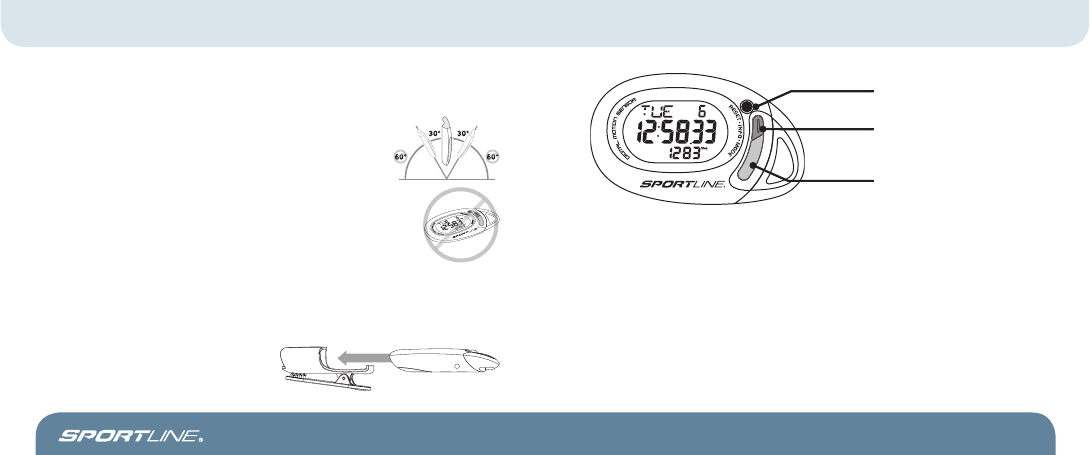
5 6
TraQ
HOW TO WEAR YOUR PEDOMETER
MODE KEY
• Scroll through operating modes
• Advance to next setting in Programming
Sequence
RESET KEY
•
PRESS & HOLD: Accesses a Programming
Sequence
•
PRESS & HOLD: Clears data in Step mode
• Start/Stop Stopwatch
INFO KEY
• Toggle through pedometer data in Time
mode
• Toggle through pedometer data in Step
mode
• Reset Stopwatch
• Increase values being set during a
Programming Sequence
KEYS AND THEIR FUNCTIONS
For most accurate measurements, Sportline recommends inserting the unit into a tight,
secure pocket or clipping the unit (with the holster included) to the beltline.
FOR MOST ACCURATE PEDOMETER READINGS:
1. Position the unit in a vertical orientation (angle of 30° or less – see
illustration A. IMPORTANT: positioning the unit horizontally (display
flat to the ground) will compromise accuracy – see illustration B.
2. Secure the unit as close to the body as possible (DO NOT attach to
loose clothing).
NOTE: This Pedometer will be most accurate when worn close to the body. If
the Pedometer is clipped to loose clothing or loosely contained in a pocket, the
unit’s accuracy may be compromised.
To clip the TraQ pedometer to your clothing,
simply insert the pedometer unit into the clip
holster as shown.
MODE KEY
RESET KEY
INFO KEY
A
B
TraQ
WV4406IS01SPT.indd Sec2:5-Sec2:6WV4406IS01SPT.indd Sec2:5-Sec2:6 7/9/08 10:12:01 AM7/9/08 10:12:01 AM















