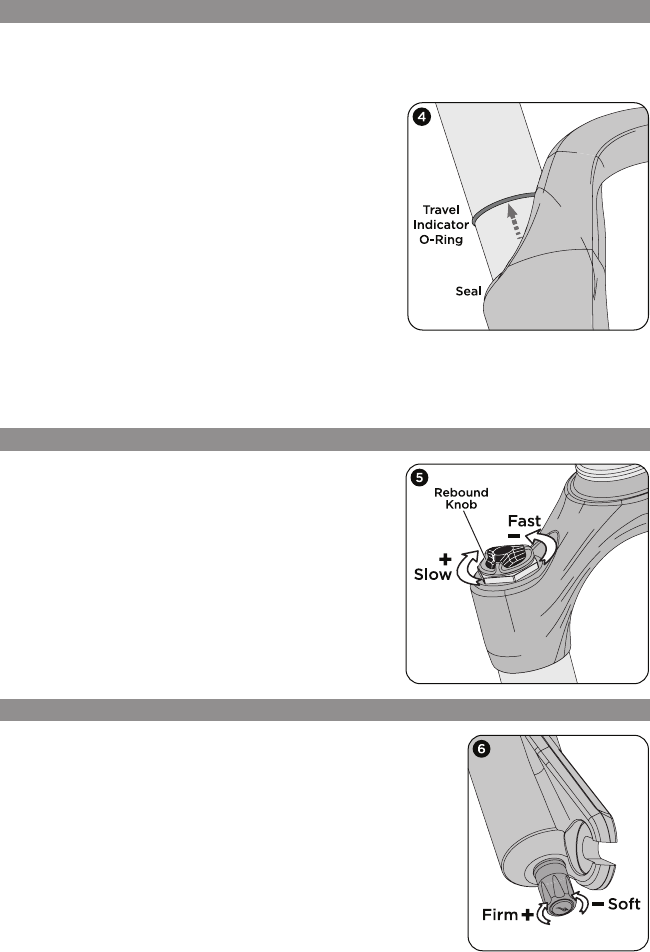
9
S120 FORK SETUP
The red knob (top of right leg) controls the rebound
damping, the rate which the fork returns after the fork
has been compressed.
• Turn the knob clockwise for slower rebound (slower
speeds, bigger hits).
• Turn the knob counter-clockwise for faster rebound
(higher speeds, small bumps, more traction.
The blue knob (bottom of right leg) adjusts compression,
which helps control cornering and braking stability, as well
as control fork bottom-out.
• Turn the knob clockwise for a firmer, more efficient ride.
Full clockwise is the maximum damping setting.
• Turn the knob counter-clockwise for a softer, more supple
setting.
ADJUSTING COMPRESSION (BRAIN FADE)
ADJUSTING REBOUND
SETTING AIR PRESSURE AND SAG
Setting the air pressure is crucial to getting the best performance from your fork. To
achieve proper suspension balance, set the shock pressure before setting the fork
pressure. The following air chart is designed to get you in the approximate sag range.
1. Use a high-pressure shock pump to add air. Sag
is based on a % of stroke of the fork. Set sag
according to the chart as a starting point, then
adjust for preference, terrain and riding technique.
2. A travel indicator o-ring comes pre-installed on the
right stanchion tube. Push the indicator o-ring down
to the seal, gently sit on the saddle without bouncing
(apply rider weight only to the bike) to compress
the fork and displace the indicator, then measure
the distance between the fork seal and the indicator
(sag). The rider should be in full ride gear and sitting
in a normal riding position when setting sag.
3. To maximize performance, monitor travel for the first few rides, the goal is to reach
90-100% (108-120mm) of travel a few times during a ride without harsh bottoming.
If full travel is not being reached on occasion during a normal ride, lower pressure
until it does.
NOTE: For additional shock setup information, please visit
the Tech Lab at www.specialized.com











