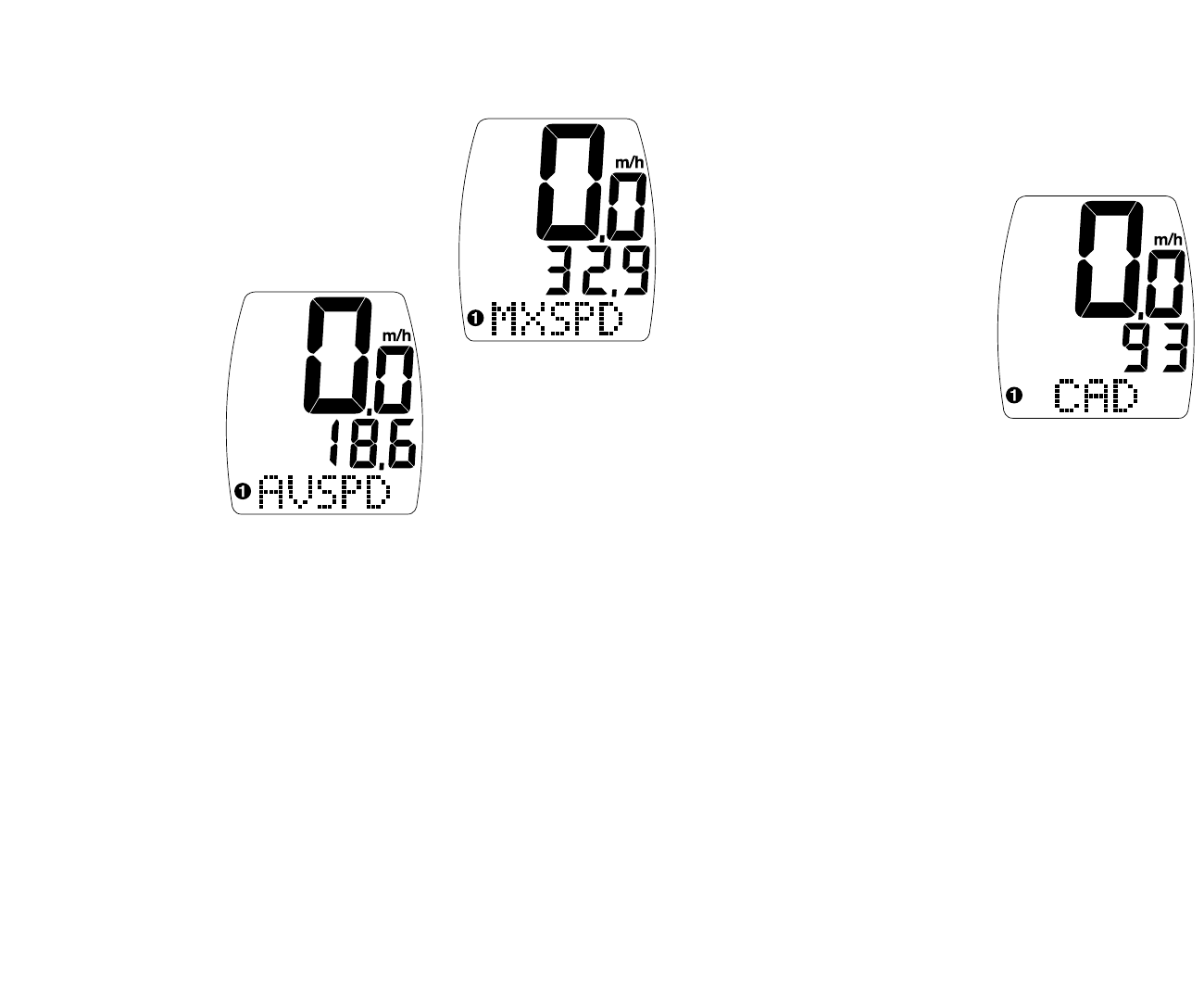
Auto Start/Stop Timer
(ATM)-
In ATM mode the timer
function records the actual
time spent riding. It oper-
ates only when there is
speed input and is dis-
played In the Digital
Display Area of the screen
Timer Mode (TIMER)-
In TIMER mode the stop-
watch function will operate
when the “TOP” button is
pressed. The stopwatch will
record the total time after
the button is pressed
regardless of whether there
is speed input or not.
Interval Timer (INT)-
The interval timer is dis-
played on the lower line of
the screen when (INT)
appears on the left. The
timer indicates the end of
an interval with one short
beep per second for the last
4 seconds of the interval.
This is followed by a long
beep, indicating the begin-
ning of a new interval.
Cadence (CAD)-
Cadence mode will display
your pedaling speed in
RPM’s (revolutions per
minute) on the lower line
of the screen. Monitoring
how fast you turn your
pedals can be used as a
tool to enhance the effi-
ciency with which you ride
your bicycle. Simply put,
the best cadence is a bal-
ance between leg speed
and pedal pressure.
Beginning cyclists typically
prefer to pedal at a slower
cadence, around 60-rpm,
while advanced cyclists
and racers are more effi-
cient between 90 and 100
rpm. Your Turbo® Pro can
also display Average and
Maximum Cadence.
17
The resolution of the aver-
age speed data on the
Digital Display Area is
shown in 0.1M/h or Km/h
increments. (See figure 16)
Maximum Speed (MXSPD)-
The Maximum Speed is
shown on the lower line of
the Digital Display Area up
to 99.9 M/h (99.9 Km/h)
with a resolution of 0.1 M/h
(0.1 Km/h) The maximum
speed is retained in memory
and updated when a higher
speed is maintained for three
seconds. The maximum
speed can be reset by press-
ing the “SET” button for three
seconds. (See figure 17)
16
FIGURE 16
FIGURE 17
Trip Distance (DST)-
Trip distance mode will
record up to 999.99 miles
or kilometers and then roll
to zero. The trip distance
can be reset by pressing
the “SET” button for three
seconds. The resolution is
0.01 miles (0.01
Kilometers). The trip dis-
tance is shown on the
lower line if the screen.
(See figure19)
Odometer (ODO)-
The odometer will record
the total distance traveled
up to 99,999 miles or kilo-
meters and then roll to
zero. The odometer can be
reset by pressing the “SET”
button for three seconds.
FIGURE 18














