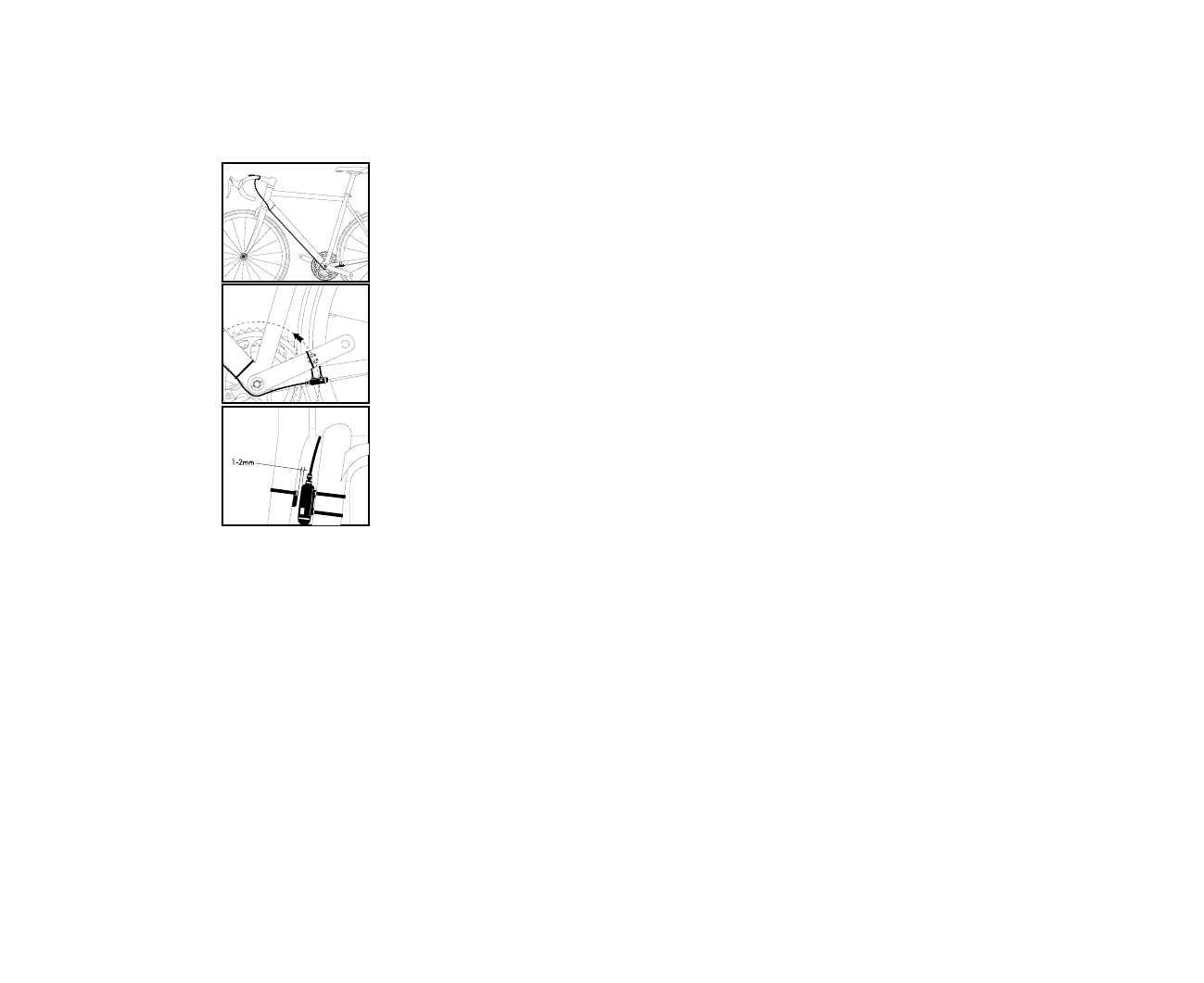
MODE/SET rocker switch.
There are eight cycling
modes available: 1) Clock
Mode, 2) Distance Mode, 3)
Speed Mode, 4) Timer
Mode, 5) Cadence Mode, 6)
Countdown Mode, 7)
Altitude Mode and 8)
Temperature Mode. Within
each mode there is a side-
mode that will allow you to
access additional informa-
tion such as average and
maximum speeds. Use the
“SET” button, located on the
left-hand side the
MODE/SET rocker switch, to
cycle through the side-
modes. Once you familiarize
yourself with the mode/side-
mode operation you will find
it very easy to navigate. The
following flowchart outlines
the mode/side-mode
sequence. Once a particular
mode has been entered, its
values can be reset or
adjusted by pressing and
holding the “SET ” button for
three seconds.
1. Setting the
Display Language
Your Turbo® ® Pro can
display information on the
dot-matrix display area in
six different languages:
English (ENGL), German
(GER), French (FR), Italian
(ITA), Dutch (NED), and
Spanish (ESP). To select
your language push the
mode button repeatedly
until CLOCK is displayed
in the Dot-matrix Display
Area. Then, depress hold
the “MODE” button for
three seconds. The selected
language will be dis-
played. Use the “MODE”
button to scroll through the
languages. When the
selected language is dis-
played (default language is
English), press the “SET”
button once to confirm
your selection and exit dis-
play language mode.
7
FIGURES 7, 8 & 9
Mounting Cadence hard-
ware- In order to use the
cadence option you must
install the cadence wire
provided with your Turbo®
Pro. Plug the wire into the
socket on the bottom of
your computer. Run the
cadence sensor wire along
the head tube, down tube
and along one of the chain
stays of your bicycle.
Secure it into place using
the provided tie-wraps.
(See figure 7). Next, attach
the cadence magnet to the
inside of your crank arm
directly across from the
sensor. Use a tie-wrap to
fasten the magnet to the
crank arm. (See figure 8).
Do not tighten the tie-wrap
until final placement of the
magnet is correct. The
clearance between the
magnet and the sensor
should be approximately
1/32”-1/16” (1-2mm).
(See figure 9). Tighten the
magnet and sensor.
OPERATION AND
PROGRAMMING
When your Turbo® Pro has
not detected any speed input
for 30 minutes, it will enter
sleep-mode in order to con-
serve battery power. During
sleep mode only the digital
clock is displayed. You will
need to wake it up by push-
ing the “Mode” or “Set” but-
ton once. In order to operate
your computer it must be
placed in various “modes”
(i.e. odometer mode, dis-
tance mode). The computer
can be cycled through these
modes by pressing the
“MODE” button located on
the right-hand side the
6
FIGURE 7, 8 & 9
CLOCK
I
TRIP – ODO
I
AVSPD – MXSPD
I
ATM – TIMER
I
CAD – AVCAD – MXCAD
I
INT – Dist
I
ALTI – ALTI
–%GRD
I
TEMP ˚F – TEMP ˚C














