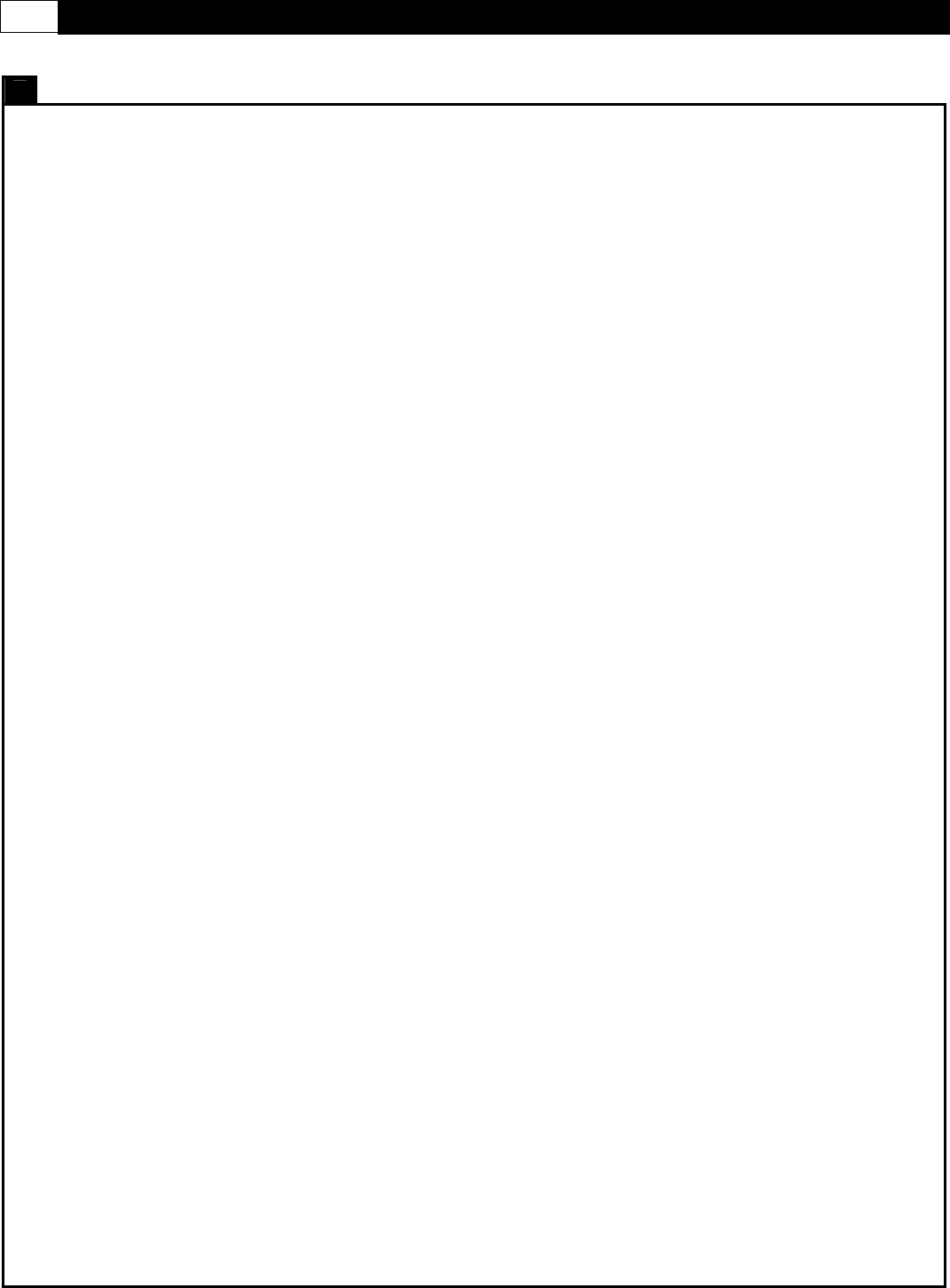
46 SMOOTH AGILE TRAINER
COMPUTER OPERATION
continue the performance until the program finishes. If you leave the pedal stopped for over 3 minutes or press the STOP button
twice, all the data will return to 0 and the computer will return to POWER ON status.
ENGLISH/METRIC CONVERSION:
The console display can show ENGLISH and METRIC information. The factory should have the proper setting on this for the
different markets. In case it needs to be converted between METRIC and ENGLISH readout, please follow the procedure below:
1.Set the POWER SWITCH to ON. Press both the STOP and MOTION UP button at the same time and hold for 3 seconds. The
INTENSITY LEVEL Dot Matrix will display and scrolling “KM” or “ML”. KM is displayed for METRIC and ML for ENGLISH.
2. Press the INTENSITY UP/DOWN button to switch between Metric and English then pressing STOP/ENTER to save the setting
and return to Power On status.
SOUND on/off:
From the POWER ON status press and hold INTENSITY UP and DOWN buttons for 5 seconds to get to the display control mode.
The data display 2 will be displaying “1”. Press INTENSITY UP once so that “2” is displaying then press the START button. To
toggle between sound “on” or “off” use the INTENSITY UP or DOWN button then press STOP/ENTER to confirm and return to
POWER ON status.
PROGRAM OPERATING INSTRUCTION
QUICK START:
When the console is in POWER ON status, press the START button to activate the QUICK START program. The Intensity Level
Display shows “1” and the INTENSITY LEVEL Dot Matrix displays the intensity level profile. The Motion Level Display shows “1”
and the MOTION LEVEL Dot Matrix displays motion level profile. Press the INTENSITY UP/DOWN button to change the intensity
level. Press the MOTION UP/DOWN button to change the motion level. The TIME, CALORIES and DISTANCE will count up from
0.
TARGET PROGRAM:
When the console is in POWER ON status, press the TARGET program button once to enter the TARGET TIME program set up:
Press TARGET program button twice to enter the TARGET DISTANCE program set up,
Press TARGET PROGRAM button three times to enter the TARGET CALORIES program set up
Continue the rotation among these three target programs by pressing the TARGET program button.
Target Time:
Press the TARGET program button once to get to the TARGET TIME program, then press STOP/ENTER to enter the set up
procedure.
TIME display shows the factory default setting “30:00”. Press INTENSITY UP/DOWN button to adjust the target time and press
STOP/ENTER to confirm.
AGE display shows factory default setting “35” . Press INTENSITY UP/DOWN button to adjust the user age and press
STOP/ENTER to confirm.
WEIGHT display shows factory default setting “68(kgs)/150(Lb). Press INTENSITY UP/DOWN button to adjust the user weight
and press STOP/ENTER to confirm.
Press START button to start the target time program. Time counts down to 0, Distance and Calories count up. Press INTENSITY
UP/DOWN to adjust the resistance and press MOTION UP/DOWN to adjust the motion.
Target Distance:
Press the TARGET program button twice to get to the TARGET DISTANCE program then press STOP/ENTER to enter the set up
procedure.
DISTANCE display shows factory default setting “5.00”. Press INTENSITY UP/DOWN button to adjust the target distance and
press STOP/ENTER to confirm.
AGE display shows factory default setting “35”. Press INTENSITY UP/DOWN button to adjust the user age and press
STOP/ENTER to confirm.


















