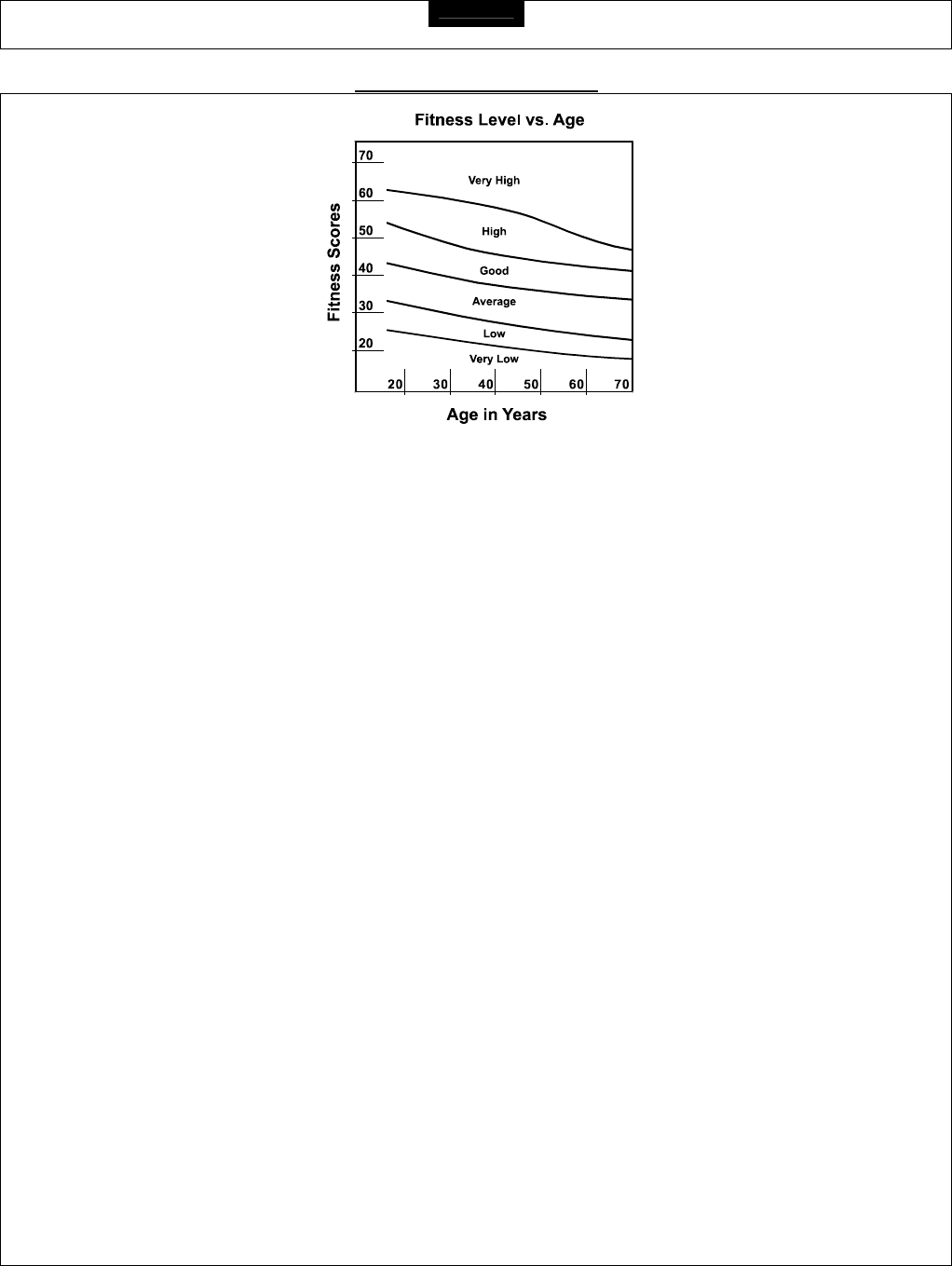
SMOOTH CE 7.4E ELLIPTICAL TRAINER
www.smoothfitness.co.uk
29
COMPUTER OPERATION
TARGET HEART RATE PROGRAM:
The Target Heart Rate Program is designed to keep the user training at their chosen heart rate level.
A heart rate monitoring device must be used for this program. The equipment provides a standard handgrip pulse on the
moving handle bar to sense the user heart beat during the workout. The user must hold the hand pulse contact on the
moving handle bar constantly in order to monitor the user heart rate during the workout. Pulse detection can be confirmed
by observing the top LED light on the TARGET HEART RATE display as well as the PULSE display on MODE-1 window. If
your heart rate exceeds 85% of your maximum target rate, the program will terminate and return to the POWER ON status.
When the console is in POWER ON status, press the TARGET HEART RATE program button. The Dot Matrix will display a
scrolling “CUSTOM”. Press the ENTER button to select the program then the Dot Matrix will show “ENTER AGE”.
Accepting Default User Data or Entering the Personal Data:
1. The user may press START/resume to accept the current default values and begin the workout.
2. Enter the programming procedure by following the prompts out-lined below.
Entering Age
1. The Dot matrix screen will scroll, “ENTER AGE“.
2. The AGE LED lights up and the MODE-1 window will show a blinking “35”. Press the ▲ or ▼ button to set the user age.
3. Press ENTER to accept.
Entering Weight
1. The Dot matrix screen will scroll, “ENTER WEIGHT“.
2. The WEIGHT LED lights up and the MODE-2 window will show a blinking “150” (lb). Press the ▲ or ▼ button to set the
user weight.
3. Press ENTER to accept.
Entering Time
1. The Dot matrix screen will scroll, “ENTER TIME“.
2. The TIME LED lights up and the MODE-1 window will show a blinking “30:00”. Press the ▲ or ▼ button to set the
workout time.
3. Press ENTER to accept.
Entering Target Heart Rate
1. The Dot Matrix screen will scroll, “ENTER PULSE”.
2. The PULSE LED lights up and the MODE-1 window will show a blinking “100”. Press the ▲ or ▼ button to set the user
target heart rate.
3. Press ENTER to accept.


















