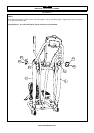SMOOTH CE 7.4E ELLIPTICAL TRAINER
www.smoothfitness.co.uk
24
COMPUTER OPERATION
QUICK START:
When the console is in POWER ON status, press the START button to activate the QUICK START program. The Dot Matrix
will display “QUICK START” then display the resistance level graphic. Press the UP/DOWN button to change the resistance
level. The TIME, CALORIES and DISTANCE will count up from 0.
MANUAL PROGRAM:
When the console is in POWER ON status, press the MANUAL program button. The Dot Matrix will display and be scrolling
“MANUAL”. Press the ENTER button to select the program. The Dot Matrix will then show “ENTER AGE”.
Accepting the Default User Data or Entering the Personal Data:
1. The user may press START/resume to accept the current default values and begin the workout.
2. Enter the programming procedure by following the prompts out-lined below.
Entering Age:
1. The Dot matrix screen will scroll, “ENTER AGE“.
2. The AGE LED lights up and the MODE-1 window will show a blinking “35”. Press the ▲ or ▼ button to set the user age.
3. Press ENTER to accept.
Entering Weight:
1. The Dot matrix screen will scroll, “ENTER WEIGHT“.
2. The WEIGHT LED lights up and the MODE-2 window will show a blinking “150” (lb). Press the ▲ or ▼ button to set the
user weight.
3. Press ENTER to accept.
Entering Time:
1. The Dot matrix screen will scroll, “ENTER TIME“.
2. The TIME LED lights up and the MODE-1 window will show a blinking “30:00”. Press the ▲ or ▼ button to set the
workout time.
3. Press ENTER to accept.
The Dot Matrix display will scroll, “ENTER AGE“ again to allow you to adjust the user data. Follow the same procedure. To
complete the user data input and begin the workout, press the START button.
RANDOM PROGRAM:
The RANDOM program is designed to allow the user to choose from an unlimited number of computer-generated profiles.
When the console is in POWER ON status, press the RANDOM program button. The Dot Matrix will display and begin
scrolling “RANDOM”. Press the ENTER button to select the program then the Dot Matrix will show “ENTER AGE”.
Accepting Default User Data or Entering the Personal Data:
1. The user may press START/resume to accept the current default values and begin the workout.
2. Enter the programming procedure by following the prompts out-lined below.
Entering Age:
1. The Dot matrix screen will scroll, “ENTER AGE“.
2. The AGE LED lights up and the MODE-1 window will show a blinking “35”. Press the ▲ or
▼ button to set the user age.
3. Press ENTER to accept.
Entering Weight:
1. The Dot matrix screen will scroll, “ENTER WEIGHT“.
2. The WEIGHT LED lights up and the MODE-2 window will show a blinking “150” (lb). Press the ▲ or ▼ button to set the
user weight.
3. Press ENTER to accept.
Entering Time:
1. The Dot matrix screen will scroll, “ENTER TIME“.
2. The TIME LED lights up and the MODE-1 window will show a blinking “30:00”. Press the ▲ or ▼ button to set the
workout time.
3. Press ENTER to accept.