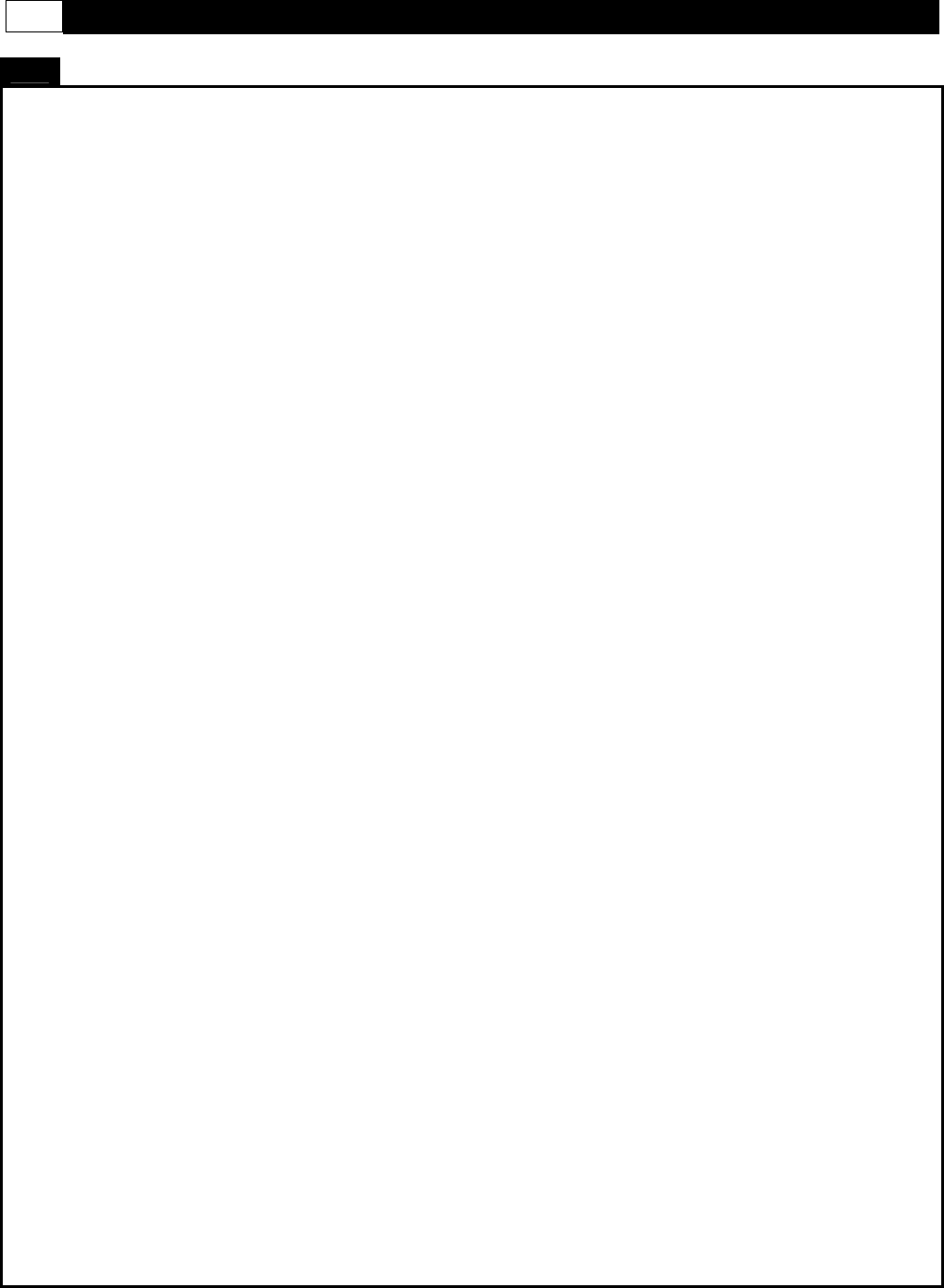
28 SMOOTH CE7.4 ELLIPTICAL TRAINER
COMPUTER OPERATION
PROGRAM 4 – METS
The MET program allows you to set the workout load from 1.0 MET up to 16.0 METS. The following formula and the comparison
chart shows you how different METS relate to different sport activities:
One MET: Resting metabolic rate at 3.5ml O2/kg/min.
One Kilocalorie (kcal): 200ml of Oxygen (O2) used.
Energy Expenditure in KCals/minute:
1. KCals/min = 0.0175 kcals/kg/min x METS x WtKg
2. Where WtKg = weight in kilograms (1.0 Kilograms = 2.2 LB)
1.0 - 3.0 METS: Light Activity (50 to 200 KCals per hour).
Fishing, Standing or Housework.
3.0 - 4.0 METS: Moderate Activity (200 to 350 KCals per hour).
Bicycling in pace 5.5 mph or Canoeing at 2.5 mph – 3 METS
Row boat at 2.5 mph – 4 METS
Golf Walking – 4 METS
Swimming at 0.25 mph – 4 METS
4.0 and above METS: Strenuous Activity (Over 350 KCals per hour).
Badminton – 5 METS
Bicycling in pace 11 mph – 6 METS
Squash or Handball – 8 METS
Bicycling in pace 16.6 mph – 9 METS
Moderate Run at 6 mph – 10 METS
Fast Run at 10 mph – 16 METS
After enter this program, the TIME display shows the factory default setting “30:00”. Press INTENSITY UP/DOWN button to adjust
the target time and press STOP/ENTER to confirm.
METS display shows factory default setting “1.00”. Press INTENSITY UP/DOWN button to adjust the target time and press
STOP/ENTER to confirm.
Press START button to start the METS program. Time counts down to 0, Distance and Calories count up. Press INTENSITY
UP/DOWN to adjust the METS.
PROGRAM 5 – FAT BURNING
The FAT BURNING program provides a consistent level of work during your exercise session. Exercising at this consistent level is
more effective in the fat burning process.
After enter this program, the TIME display shows factory default setting “32:00”. Press INTENSITY UP/DOWN button to adjust the
target time and press STOP/ENTER to confirm.
Press START button to start the FAT BURNING program. Time counts down to 0, Distance and Calories count up. Dot Matrix
display shows the pre-set INTENSITY profile. Press INTENSITY UP/DOWN to adjust the resistance.
P6: INTERVAL PROGRAM
The INTERVAL program helps to build the strength of your cardiovascular system. By alternating the workload from high to low,
your heart gets an effective workout.
After enter this program, the TIME display shows “L1”. This indicates the intensity level for the intervals. Use the INTENSITY
UP/DOWN buttons to change the intensity then press STOP/ENTER button to enter to confirm.
TIME display shows factory default setting “32:00”. Press INTENSITY UP/DOWN button to adjust the target time and press
STOP/ENTER to confirm.
Press START button to start the INTERVAL INTENSITY program. Time counts down to 0, Distance and Calories count up. Dot
Matrix display shows the pre-set INTENSITY profile. Press INTENSITY UP/DOWN to adjust the resistance.


















