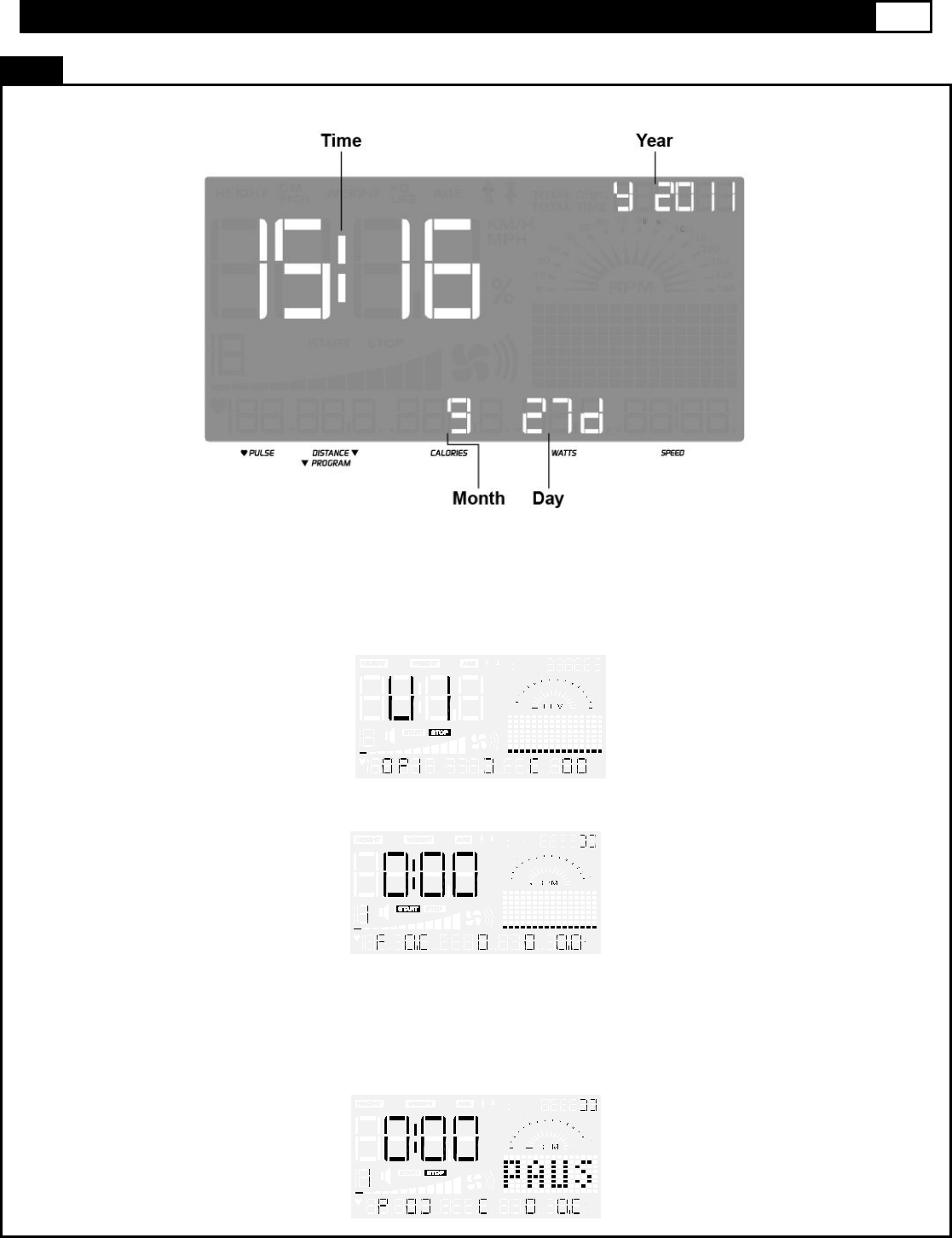
www.smoothfitness.com
33
COMPUTER OPERATION
POWER ON
Please set your local time. Turn on the power switch, and computer will reset automatically and blinks “L1” around 2 seconds, after
a “Beep”, then please press INTENSITY UP and DOWN simultaneously, hold for 5 seconds, then the blink will guide you to set on
the display. Presses INTENSITY UP or DOWN to select correct time and date, press STOP/ENTER to do the next setting and also
save this memory in the end
Press the START button to quick-start exercise.
Press any button to skip into program selection mode”U1”, and please refer to “PROGRAM MODE” for following operation.
After connecting the Adaptor, the LCD screen will light up.
To switch back to the power on status after the machine has already been used press the stop button twice.
QUICK START
When the computer is in the POWER ON STATUS, press the start button to activate the QUICK START program, the TIME, DISTANCE
and CALORIES will count up when you start exercising.
SLEEP MODE
When the power is ON the computer will automatically enter SLEEP MODE if it is left idle for 3 minutes without receiving any input, press
any button to return to power on status when the computer is in the SLEEP MODE.
PAUSE MODE
While in the PROGRAM, without pedalling the machine for 30 seconds, the console will enter the PAUSE MODE. During the PAUSE
MODE, if you start pedalling the machine or press the START button, the console will return to the PROGRAM MODE and continue the
original program. Press the STOP button to PAUSE the program, press STOP button twice and the LCD will reset to POWER ON status.


















