To Custom Program User (U1 thru U4):
Step 1: Refer to Select a Program. Repeat Step 1 & 2. Press and release the
SELECT key past P4 to user U1. There are 4 available.
Step 2: Use the FASTsSLOWt speed keys to make a speed entry. Display will
show desired speed and U1-1. Use the blue incline Up + / Down - keys to
make an incline entry.
Step 3: Press and release the Shift key to advance to segment 2. Display will
show U1-2. Use FASTsSLOWt keys to adjust to desired speed for that
segment. Use the blue incline Up + / Down - keys to make an incline entry.
Step 4: Repeat above procedures until all 10 segments are programmed.
Step 5: Press and release the START BELT key to begin exercise. Exercise
is now held in memory unless changed or erased.
Note: You may adjust speed and or incline anytime during a workout. These values
will not be held in memory.
To Review / Change a User Program:
Follow instructions on page 9 To Review/Change a Program. Any speed and or incline
change before belt movement is held in memory.
To Erase a User Defined Program:
STEP 1: Choose the user program to be erased. U1 for example.
STEP 2: Press both Shift keys at the same time for 3 seconds. Speed and in-
cline values will be cleared and cannot be recovered.
10
s
s
s
Smooth 9.6
2/06/01


















