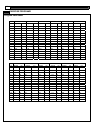www.smoothfitness.com
23
Computer Overview
Buttons Functions:
Incline ▲ / ▼
Adjusts the incline while in use.
Speed ▲ / ▼
Adjusts the speed while in use.
Adjusts program values
Quick keys for Incline
Adjusts incline to a predetermined value
There are 7 incline quick keys.
Quick keys for Speed
Adjusts speed to a predetermined value
There are 7 speed quick keys
Start/Pause
Quick start or program start and pause
Stop
To stop the treadmill while exercising and reset the computer
Mode
To select the programs and confirm values.
Note: This product is equipped with a wireless hear rate receiver and is compatible the the
Smooth fitness heart rate chest belt. (chest belt is sold separately)
Note: to reset the computer follow the following
1.Turn off the treadmill
2.Remove and replace the safety key
Activating the treadmill:
1.Place the safety key on the console in the safety key holder
2.Turn on the treadmill
Quick START:
1.Press START, the speed will start from lowest speed and the incline starts from 0, all data will
count up.
2.The treadmill will count down to 0 and the belt will begin to move
3.Use any speed or incline adjustment keys to change the speed or incline.
4. Press Start/Pause during a workout to pause, press Start again to continue the workout.
5. Press Stop to end the workout and reset the program.
Course Programs P1 ~ P12:
1.Reset the computer
2.Press the program button until the preferred program light is lit
3.Press the speed S and speed T key to adjust the time. (the default time is 30min)
4.After the time is set press start
5.This program will run on a preset course (see profiles below)
6.The speed can be overridden by pressing the speed S and speed T keys
7.Once the time reaches 0 the program will end
8. Press Start/Pause during a workout to pause, press Start again to continue the workout.
9. Press Stop to end the workout and reset the program.
10.Note: there are 16 segments in each program. The time is averaged over each of the 16
segments. The time setting ranges from 5min to 99min