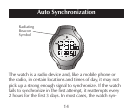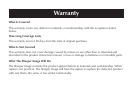or DOWN button to select the country. To confirm, press
the SET/LIGHT button again. When you are in US mode,
press UP or DOWN button to select the right time zone
(Pacific, Mountain, Eastern or Central) once the country is
selected.
Note: The watch can be forced to attempt synchronization
in normal display mode. Press and hold the MODE button
and it begins synchronization. Synchronization may not be
immediate, so allow some time for the watch to synchronize.
Setting the Offset
While you are in Mode E, press the MODE button to enter
Mode F. (See Figure 7.) Press and hold the
SET/LIGHT but-
ton. 00 flashes, then press UP or DOWN button
to se
lect
Manual Setting
23