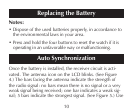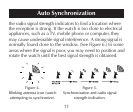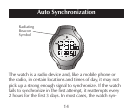Reading Other Data or Setting the Watch
After releasing the MODE button, the display returns to
normal display in 8 seconds (when in Modes C, D, E or F).
However, if you press and hold the SET/LIGHT button for
2 seconds in normal display or when in Modes B, C, D, E
or F, the watch enters into Setting mode for that particular
mode. To set, press the UP or DOWN button. The blink-
ing digits or icons indicate the values to be adjusted.
Manual Setting
If necessary, or when you travel to a place not served by
one of the 4 transmitters, the watch can be set manually.
Once it is manually set, the watch attempts to synchro-
nize. If all attempts fail, the receiver circuit enters Sleep
18