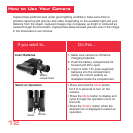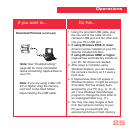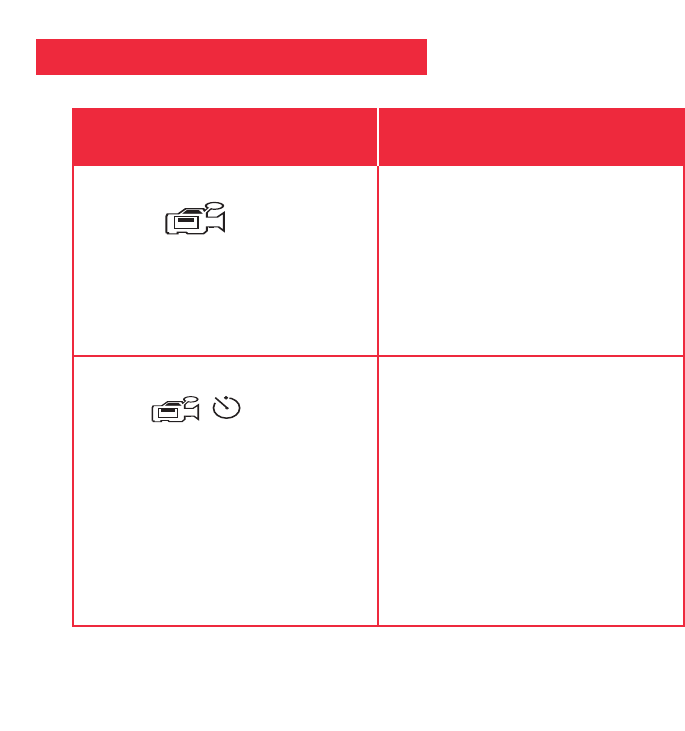
20
Use the Video Mode
Note: The length of a movie
depends on how much memory you
have available.
Audio recording is
not available with this camera.
Use Flashback
Note: Flashback captures 10
seconds of video.
• Keep pressing the Mode button until
the Video icon displays. Then press
the Shutter button to begin recording
a movie. Press the Shutter button
again to stop recording.
• Keep pressing the Mode button until
the Flashback icon displays. Then
press the Shutter button to begin
recording a movie. Press the Shutter
button again to stop recording.
See pages 16 and 17 for more
information.
If you want to... Do this...
Video Icon
Flashback Icon
Operations