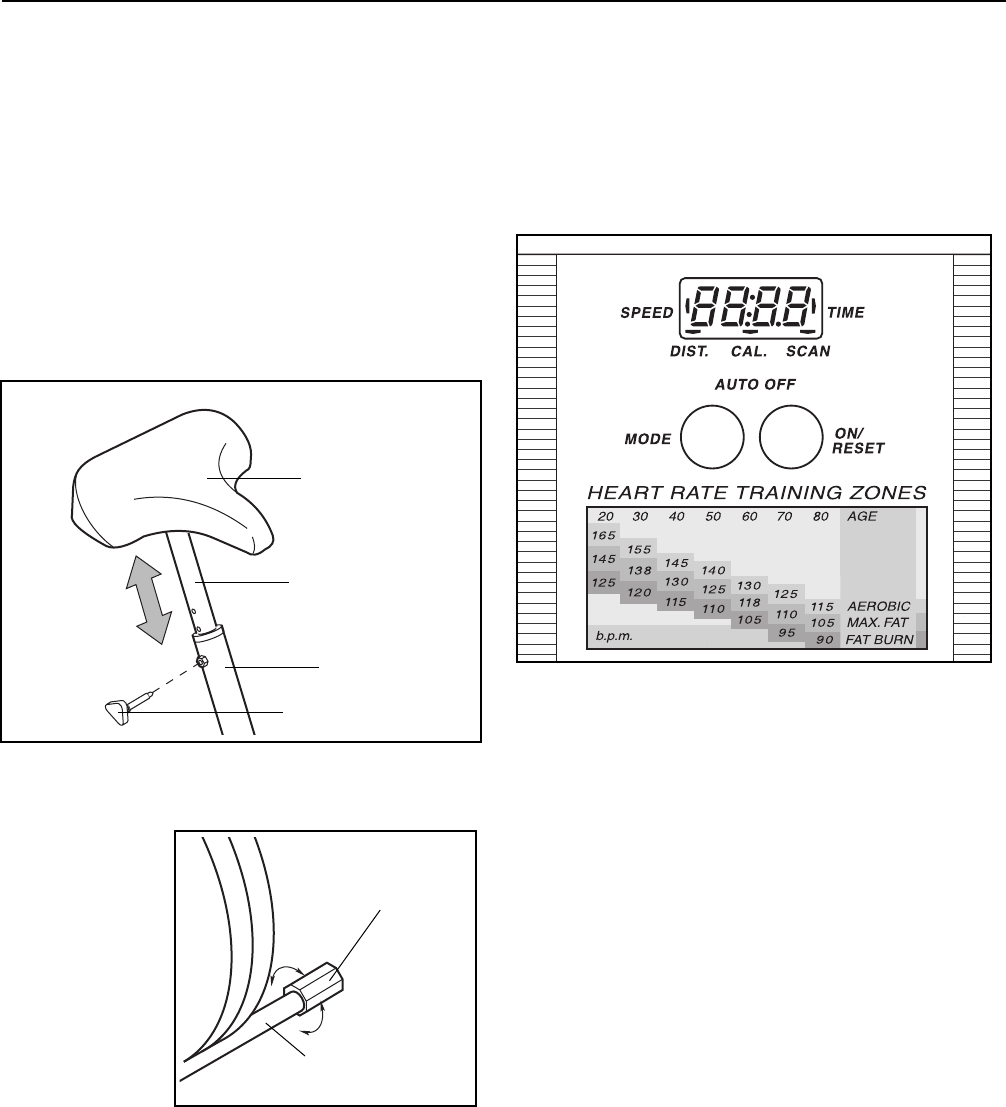
6
SEAT ADJUSTMENT
As you pedal, there should be a slight bend in your
knees when the pedals are at the lowest position. To
adjust the seat, first hold the seat and unscrew the
seat knob. Align one of the holes in the seat post with
the hole in the frame. Insert the seat knob into the
frame and the seat post, and tighten the seat knob
into the frame. Make sure to insert the seat knob
through one of the holes in the seat post; do not
insert the seat knob under the seat post.
LEVELING THE LIFESTYLER
¨
DT1000
If the exercise
bike does not
rest evenly on
the floor, the
problem may
be corrected
with the
adjustable caps
on the front
stabilizer.
Rotate one or
both caps until
the exercise
bike rests evenly on the floor.
DESCRIPTION OF THE ELECTRONIC MONITOR
The electronic monitor features five modes that
provide instant exercise feedback during your
workouts. The modes are described below.
¥ SpeedÑDisplays your pedaling speed, in miles per
hour.
¥ TimeÑDisplays the length of time you have exer-
cised. Note: If you stop pedaling for ten seconds or
longer, the time mode will pause until you resume.
¥ DistanceÑDisplays the total distance you have
pedaled, in miles.
¥ CalorieÑDisplays the approximate number of
Calories you have burned.
¥ ScanÑDisplays the speed, time, distance, and
calorie modes, for 5 seconds each, in a repeating
cycle.
BATTERY INSTALLATION
Before the electronic monitor can be operated, two
ÒAAÓ batteries must be installed. If you have not
installed batteries, see assembly step 5 on page 5.
Front Stabilizer
Adjustable Cap
HOW TO USE THE LIFESTYLER
¨
DT1000
Seat Knob
Seat Post
Seat
Frame














