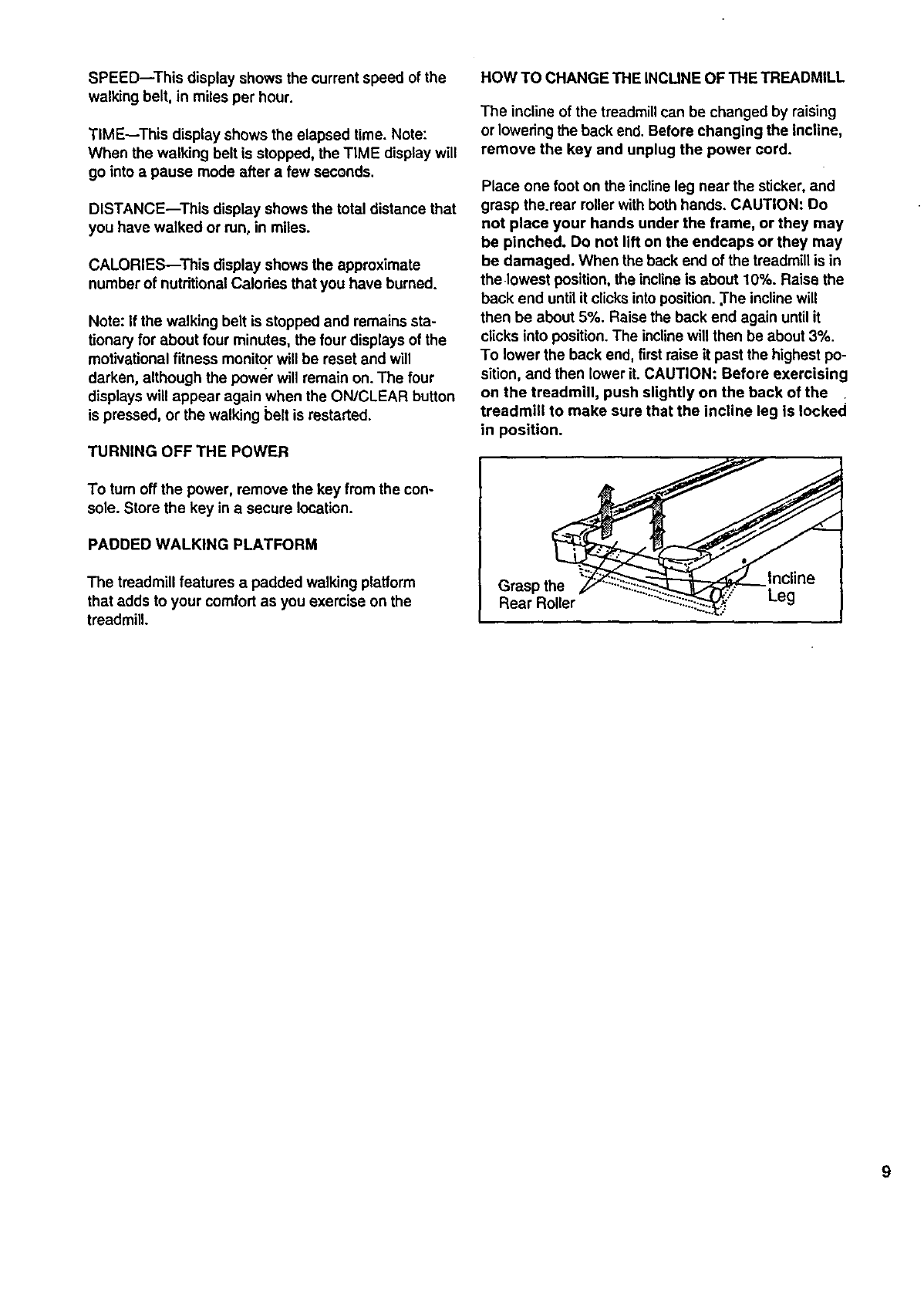
SPEED--This display shows the current speed of the
walking belt, in miles per hour.
TIME--This display shows the elapsed time. Note:
When the walking belt is stopped, the TIME displaywill
go intoa pause mode after a few seconds.
DISTANCE--This display shows the total distance that
you have walked or run, in miles.
CALORIES--This display shows the approximate
number of nutritionalCalories that you have burned.
Note: If the walking belt is stopped and remains sta-
tionary for about four minutes, the four displays of the
motivational fitness monitorwillbe reset and will
darken, although the power will remain on. The four
displays will appear again when the ON/CLEAR button
ispressed, or the walking belt is restarted.
TURNING OFF THE POWER
To turnoff the power, remove the key from the con-
sole. Store the key in a secure location.
PADDED WALKING PLATFORM
The treadmill features a padded walking platform
that adds to your comfortas you exercise on the
treadmill.
HOW TO CHANGE THE INCUNE OF THE TREADMILL
The incline ofthe treadmill can be changed by raising
or lowering the back end. Before changing the incline,
remove the key and unplug the power cord.
Place one foot on the incline leg near the sticker,and
grasp the.rear roller with beth hands, CAUTION: Do
not place your hands under the frame, or they may
be pinched. Do not lift on the endcaps or they may
be damaged. When the back end ofthe treadmillis in
the lowest position, the incline is about 10%. Raise the
back end untilit clicksintoposition..The inclinewill
then be about 5%. Raise the back end again until it
clicks intoposition.The inclinewillthen be about 3%.
To lower the back end, firstraise it past the highest po-
sition, and then lower it. CAUTION: Before exercising
on the treadmill, push slightly on the back of the :
treadmill to make sure that the incline leg Is locked
in position.
9


















