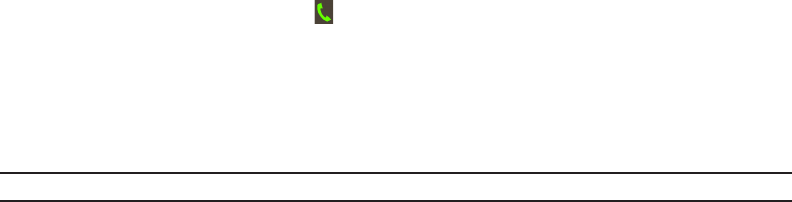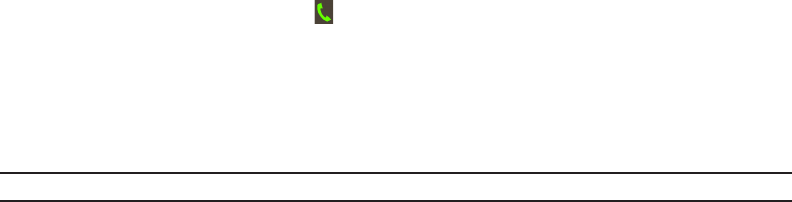
Section 4: Applications
80
Controls
View the connection status and remaining battery life. Adjust the volume and display brightness.
► From the Home screen, tap Controls.
Logs
Use this application to view the connected mobile device’s call and message logs on the Gear™ 2.
1. Tap Logs on the Home screen.
2. Select a log and scroll up or down to search for the desired log entry.
3. Drag a log entry to the right to make a call.
4. Drag a log entry to the left to send a message.
5. From the detailed view of the log, tap to call the number.
6. To select the type of logs to display, open the list of logs and drag your finger downwards from the
center of the screen, and then tap Filter by to select the logs to display.
Camera
Use this application to take photos or videos. The Gear™ 2 can save up to 50 photos and 9 videos.
Use Gallery to view photos and videos taken with the Gear™ 2 camera.
► From the Home screen, tap Camera.
Note: The camera automatically shuts off when unused.
● Make sure that the lens is clean so the Gear™ 2 will work properly in high resolutions.