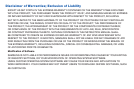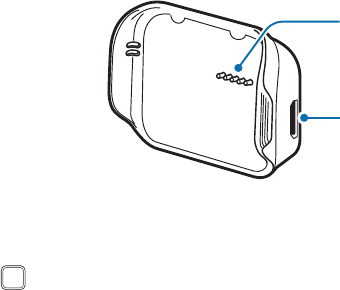
Section 1: Getting Started
6
Charging Dock
USB port
Charging terminals
Power Button
The Power Button turns the Gear 2™ on or off, displays the Clock screen, locks the device on the Clock screen,
and resets the device.
1. Press and hold the Power button to turn the Gear 2™ on or off.
2. Press the Power button once to display the Clock screen.
3. From the Clock screen, press the Power button once to lock the Gear 2™.
4. Press and hold the Power button for more than 7 seconds to reset the Gear 2™.