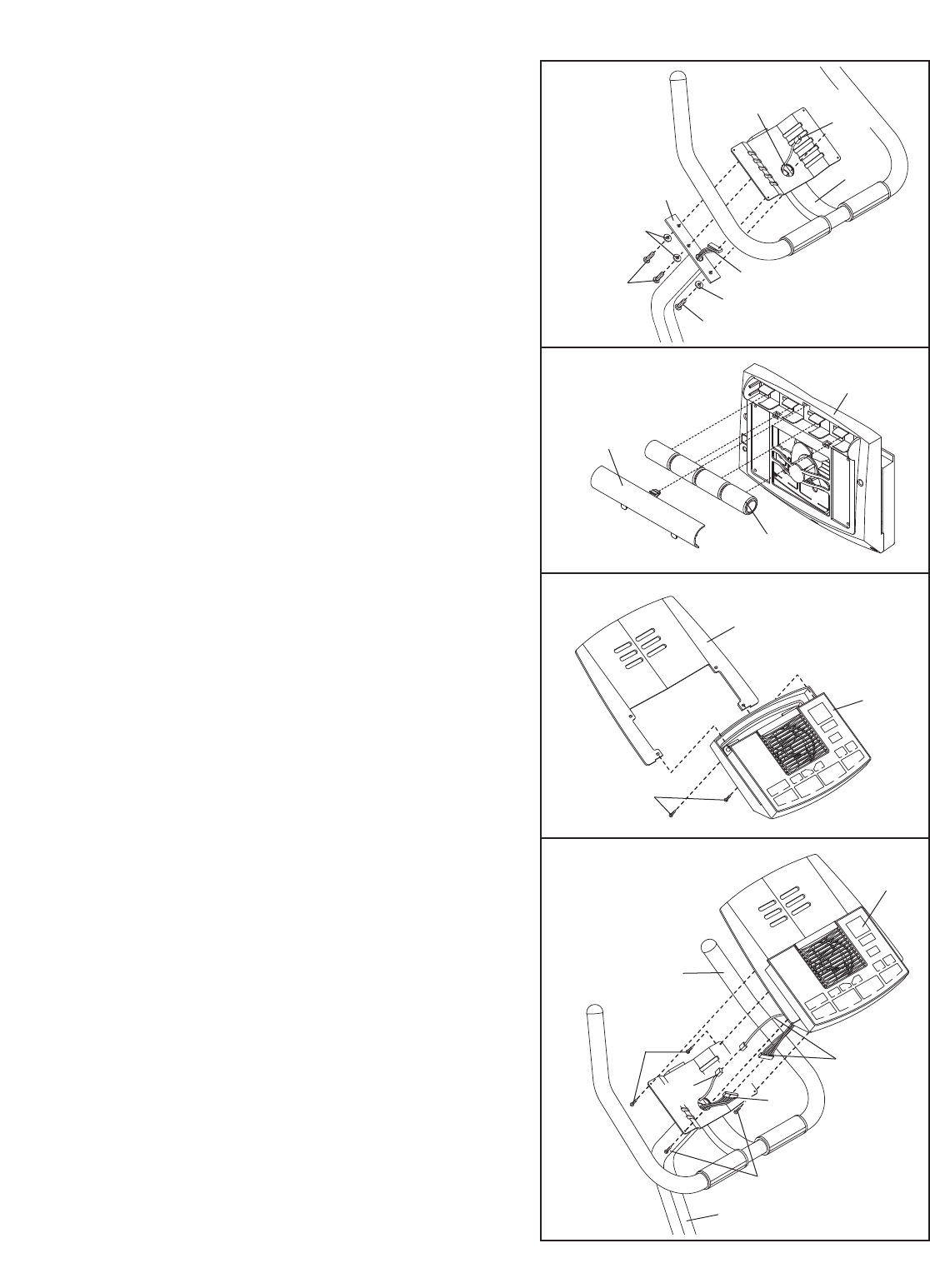
6
4. While another person holds the Handlebar (7) near
the Handlebar Post (6), feed the Upper Wire
Harness (16) and the Pulse Sensor W
ire (45) up
through the indicated hole in the Handlebar. Attach
the Handlebar to the Handlebar Post with three M8
x 25mm Button Screws (19) and three M8 Split
Washers (28).
6. Insert the Bookrack (8) into the slots in the Console
(9). Attach the Bookrack to the Console with two M4
x 25mm Screws (20). Be careful not to pinch the
wires in the Console.
8
20
9
4
6
7. While another person holds the Console (9) near
the Handlebar (7), connect the Pulse Sensor Wire
(45) and the Upper W
ire Harness (16) to the corre
-
sponding wires on the Console.
Insert all excess wiring down into the Handlebar
Post (6). Attach the Console (9) to the Handlebar
(7) with four M4 x 16mm Screws (21). Be careful
not to pinch the Pulse Sensor W
ires (45) or the
Upper Wire Harness (16).
7
6
Console
Wires
9
21
21
7
6
28
19
19
28
16
7
Hole
45
16
45
5. The Console (9) requires four “D” batteries (not
included); alkaline batteries are recommended.
Press the indicated tab on the battery cover and
remove the cover. Press four batteries into the bat-
tery clips;
make sure that the batteries are orient
-
ed as shown by the markings inside of the bat
-
tery clips. Then, reattach the battery cover.
9
Battery
Cover
Batteries
5


















