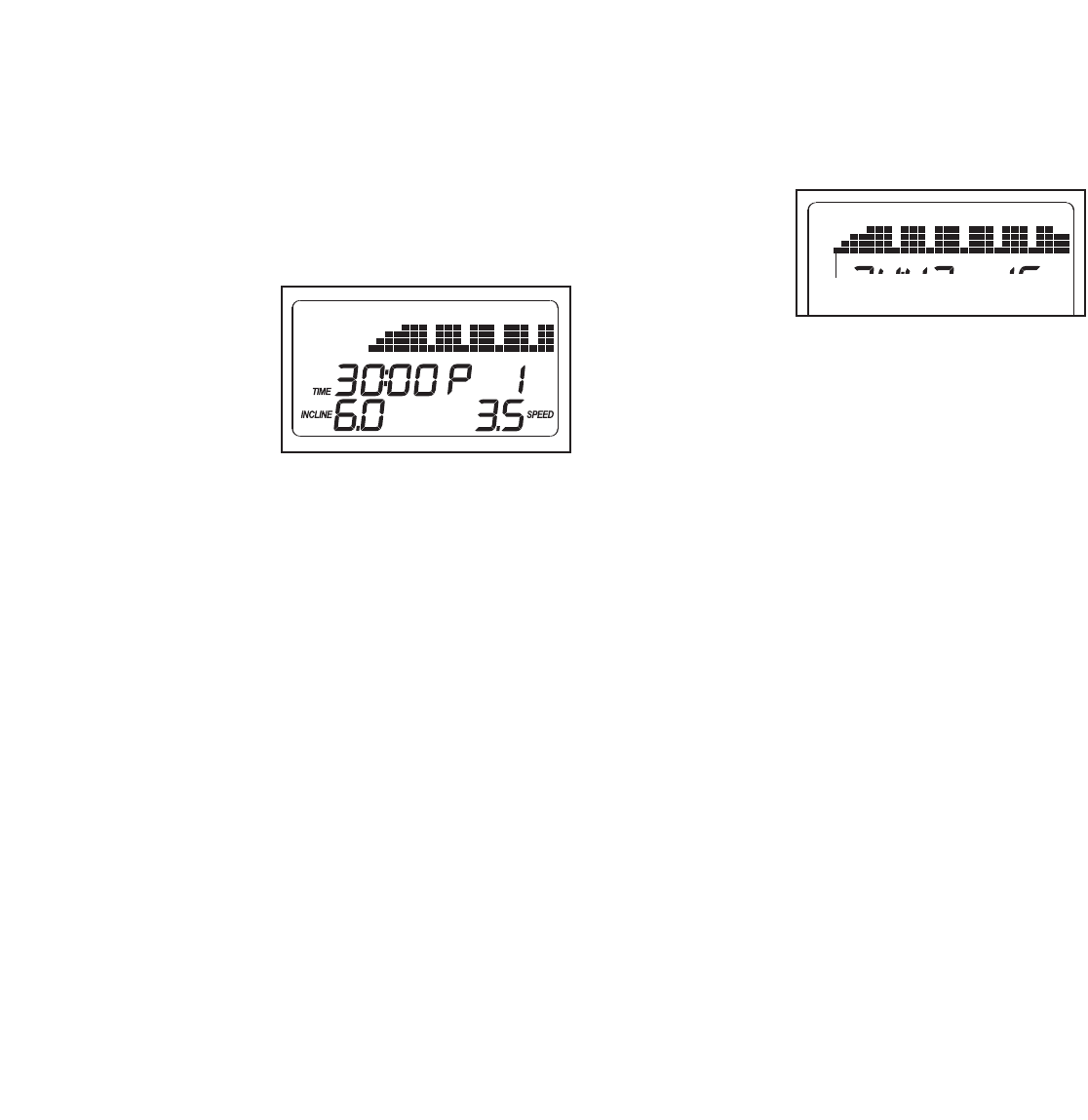
14
HOW TO USE A CROSS TRAINER PROGRAM
1
. Insert the key into the console.
S
ee HOW TO TURN ON THE POWER on page
12.
2. Select one of the nine cross trainer programs.
To select a
cross trainer
program,
press the
Upper Body
Programs
button, the
Lower Body
Programs
button, or the Whole Body Programs button repeat-
edly until “P 1,” “P 2,” “P 3,” “P 4,” “P 5,” “P 6,” “P
7,” “P 8,” or “P 9” appears in the display. When a
cross trainer program is selected, the program time
will appear in the display, the maximum incline set-
ting of the program and the maximum speed set-
ting of the program will flash in the display for a few
seconds, and a profile of the speed settings of the
program will scroll across the matrix in the display.
Note: During the program, a personal trainer will
guide you through the workout. You can adjust the
volume or select an audio setting for your personal
trainer (see THE INFORMATION MODE on page
18).
3. Press the Start button to start the program.
A moment after you press the Start button, the
treadmill will automatically adjust to the first speed
and incline settings of the program. Hold the
handrails and begin walking.
Each program is divided into 25, 30, or 45 one-
minute
segments. One speed setting and one in-
cline setting are programmed for most
segments
.
(Note: The same speed setting and/or incline setting
may be programmed for consecutive segments.)
D
uring other segments, the console will prompt you
to perform strength exercises.
During the
program, the
profile will
show your
progress. The
flashing seg-
ment of the
profile represents the current segment of the pro-
gram. The height of the flashing segment indicates
the speed setting for the current segment. At the
end of each segment, a series of tones will sound
and the next segment of the profile will begin to
flash. If a different speed or incline setting is pro-
grammed for the next segment, the speed or incline
setting will flash in the display to alert you.
The program will continue in this way until the last
segment of the profile flashes in the display and
the last segment ends. The walking belt will then
slow to a stop.
If the speed or incline setting for the current seg-
ment is too high or too low, you can manually over-
ride the setting by pressing the Speed and Incline
buttons. Every few times a Speed button is
pressed, an additional indicator will appear or dis-
appear in the Current Segment column.
However,
when the current segment of the program ends,
the treadmill will automatically adjust to the
speed and incline settings for the next segment.
To stop the program at any time, press the Stop
button. To restart the program, press the Start but-
ton or the Speed increase button. The walking belt
will begin to move at 1 mph.
When the next seg
-
ment of the program begins, the treadmill will auto-
matically adjust to the speed and incline settings for
that segment.
Current Segment


















