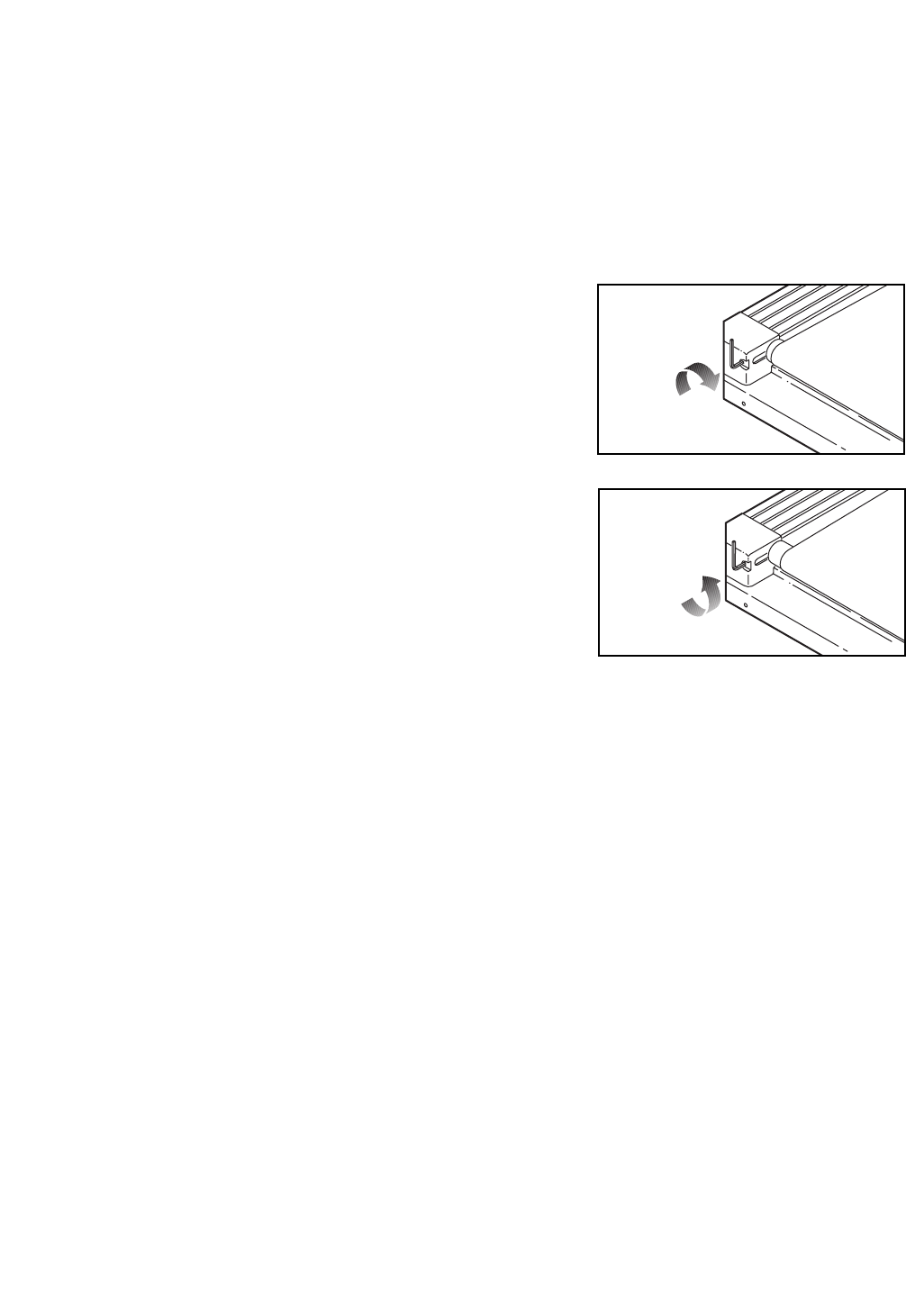
13
3. SYMPTOM: THE DISPLAYS OF THE CONSOLE DO NOT FUNCTION PROPERLY
a. Check the batteries in the console. (See BATTERY INSTALLATION on page 8.) Most problems are the re-
sult of drained batteries.
4. SYMPTOM: THE WALKING BELT SLOWS WHEN WALKED ON
a. Use only a CUL-listed surge protector, rated at 15 amps, with a 14-gauge cord of five feet or less in length.
b. If the walking belt still slows when walked on, please call our Customer Service Department, toll-free.
5. SYMPTOM: THE WALKING BELT IS OFF-CENTER WHEN WALKED ON
a. If the walking belt has shifted to the left, first remove the key and
UNPLUG THE POWER CORD. Using the allen wrench, turn
the left rear roller adjustment bolt clockwise 1/4 of a turn. Plug in
the power cord, insert the key and run the treadmill for a few
minutes. Repeat until the walking belt is centered.
b. If the walking belt has shifted to the right, first remove the key
and UNPLUG THE POWER CORD. Using the allen wrench,
turn the left rear roller adjustment bolt counterclockwise 1/4 of a
turn. Plug in the power cord, insert the key and run the treadmill
for a few minutes. Repeat until the walking belt is centered.
6. SYMPTOM: THE TREADMILL SITS UNEVENLY ON THE FLOOR
a. Make sure that the two base pads and the stabilizer pad are attached to the treadmill (see assembly steps 1
and 6 on pages 5 and 6).
a
b


















