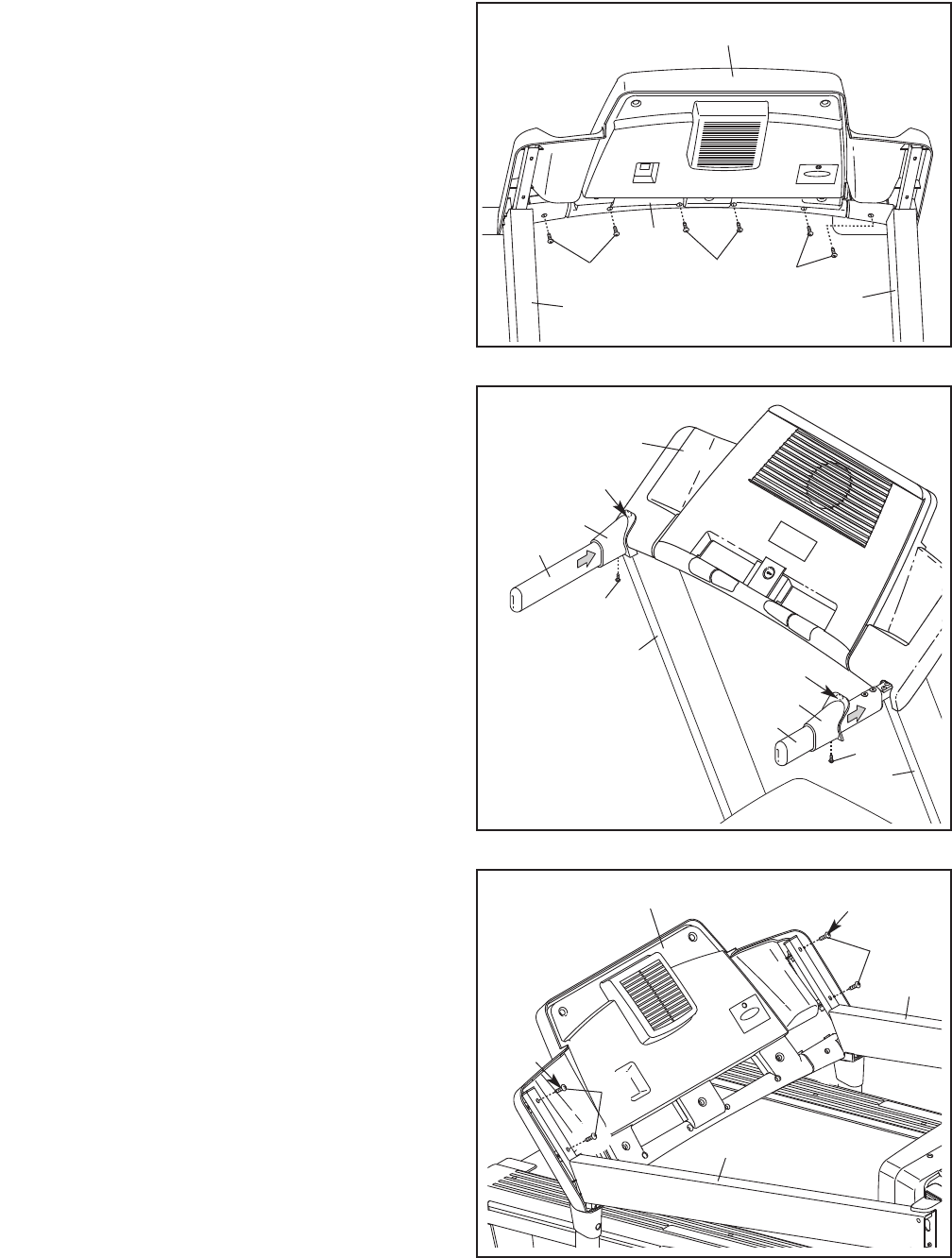
11
12. Set the console assembly on the Left and Right
Uprights (77, 92). Be careful not to pinch any
wires.
Attach the console assembly to the Pulse Bar
(
90) with six #8 x 3/4" Screws (1). Start all six
Screws before firmly tightening any of them.
1
Console Assembly
1
1
92
77
12
90
14. Carefully lower the Uprights (77, 92) as shown.
Start the two indicated #8 x 1 1/2" Screws (3)
into the Left and Right Uprights (77, 92) and the
console assembly. If necessary, pull back on the
console assembly slightly to align the holes in
the Uprights with those on the console assem-
bly. Start the other two #8 x 1 1/2" Screws (3)
and then tighten all four Screws; do not
overtighten the Screws. Then, raise the
Uprights (77, 92).
See steps 4 and 6. Firmly tighten the four 3/8" x
4" Bolts (8).
Console Assembly
3
77
92
14
3
Start First
Start
First
13. Identify the Right Handrail Cover (55), which is
marked with a sticker. Slide the Right Handrail
Cover onto the right Handrail (80).
Remove the paper backing off of the tape in the
indicated location and press the Right Handrail
Cover (55) against the console assembly.
Tighten a #8 x 1/2" Screw (2) into the Right
Handrail Cover and the Right Upright (92); be
careful not to overtighten the Screw.
Attach the Left Handrail Cover (78) in the
same way.
Console
Assembly
2
78
55
2
13
80
80
77
Tape
Tape
92


















