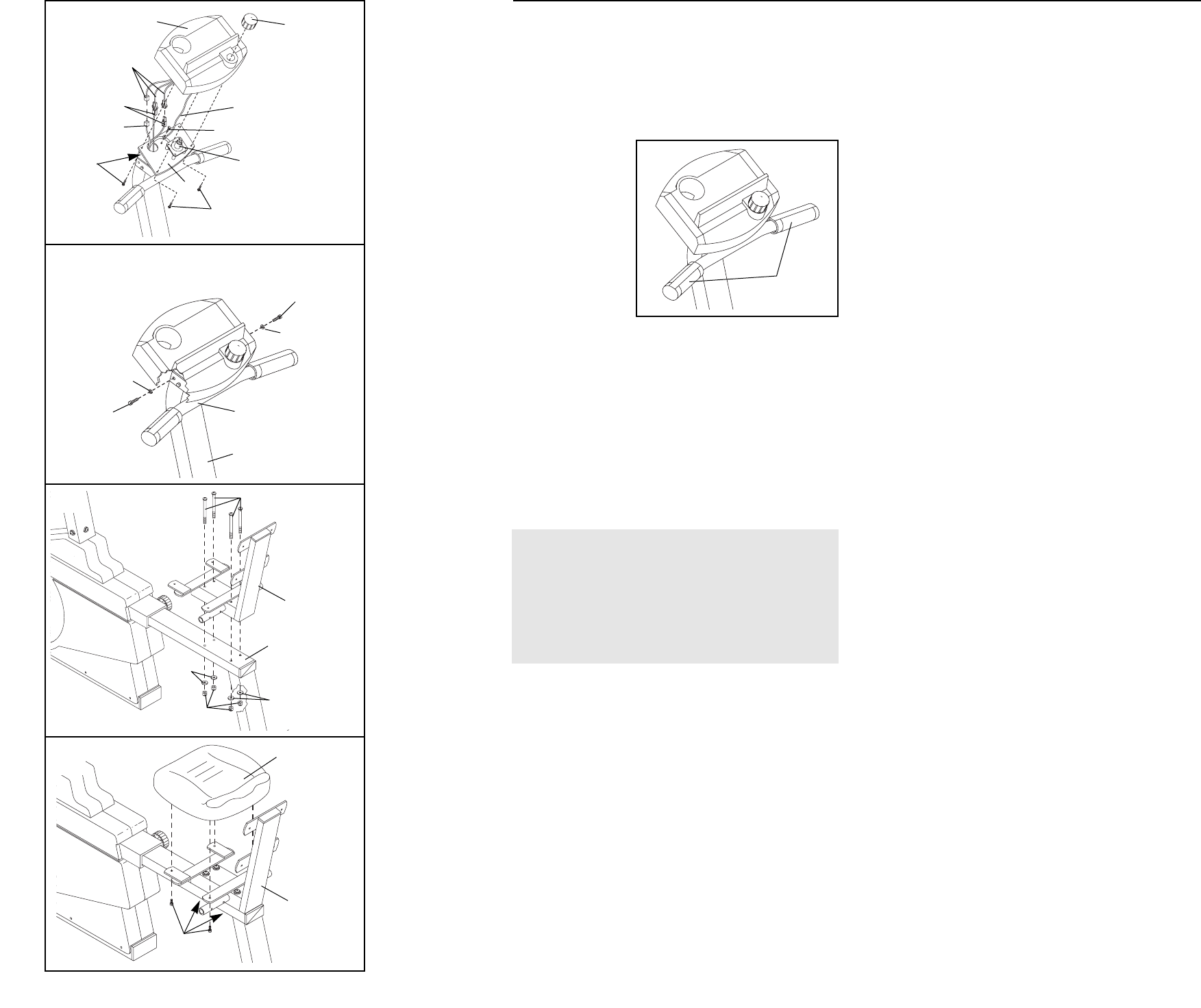
116
The convenient pulse sensor allows you to measure
your heart rate periodically. You can measure your
heart rate before you begin exercising, during your
workout, and again when you finish.
Note: Before
you can use
the pulse sen-
sor, you must
peel the protec-
tive vinyl cov-
ering off the
metal contacts
on the front
and rear of
each pulse
grip.
To use the pulse sensor, first make sure that the power
is turned on. Stop exercising, rest both feet on the
floor, and place your hands on the metal contacts. Your
palms must be resting on the inner contacts and your
fingers must be touching the outer contacts. Avoid
moving your hands. After a moment, the heart indicator
in the PULSE display will flash and your heart rate will
be shown. For the most accurate heart rate reading,
continue to hold the contacts for about 15 seconds.
HAND PULSE SENSOR TROUBLE-SHOOTING
¥ Avoid moving your hands while using the pulse sen-
sor. Excessive movement may interfere with heart
rate readings. If the pulse sensor is not used correct-
ly, the heart indicator will flash repeatedly in the
PULSE display but your heart rate will not be shown.
¥ If an ÒLÓ appears in the PULSE display, then the
pulse sensor received too little pulse information to
accurately calculate your pulse. Let go of the metal
contacts; then place your hands on the contacts
again. Your palms must be resting on the inner con-
tacts and your fingers must be touching the outer
contacts.
¥ If an ÒHÓ appears in the PULSE display, then the
pulse sensor received too much pulse information to
accurately calculate your pulse. Let go of the metal
contacts; then place your hands on the contacts
again. Your palms must be resting on the inner con-
tacts and your fingers must be touching the outer
contacts.
¥ Do not hold the metal contacts too tightly; doing so
may interfere with heart rate readings.
¥ Do not move your hands while you hold the metal
contacts; your muscle movement may interfere with
heart rate readings.
¥ For the most accurate heart rate reading, wait for
about 15 seconds.
¥ For optimal performance of the pulse sensor, keep
the metal contacts clean. The contacts can be
cleaned with a soft clothÑnever use alcohol,
abrasives, or chemicals.
HOW TO USE THE PULSE SENSOR
Metal
Contacts
6. Finish attaching the Handlebar (4) to the Upright (2)
with two more M6 x 25mm Hex Head Screws (14)
and two more M6 Split Washers (67). Tighten all
four Hex Head Screws.
7. Attach the Seat Bracket (69) to the Seat Frame (3)
with four M10 x 105mm Button Head Bolts (70), four
M10 Flat Washers (71), and four M10 Nylon
Locknuts (72).
8. Attach the Seat (16) to the Seat Bracket (69) with
four M6 x 16mm Hex Head Screws (24).
71
71
69
69
3
72
70
24
16
14
14
2
4
6
7
8
67
67
5. Connect the Reed Switch Wire (13) and the two
Adapters (73) to the corresponding wires on the
Console (8).
If your Console (8) has a ground wire, attach it to
the Upright (2) with an M4 x 16mm Screw (34).
Next, attach the Console (8) to the Upright (2) with
four #8 x 5/8Ó Screws (22).
Press the Resistance Knob (9) onto the Resistance
Control (10). Be sure that the mark on the Knob is
correctly aligned.
Console
Wires
Ground
Wire
10
8
9
13
34
2
73
22
22
5
WARNING:The pulse sensor is not a med-
ical device. Various factors, including the
userÕs movement, may affect the accuracy
of heart rate readings. The pulse sensor is
intended only as an exercise aid in deter-
mining heart rate trends in general.










