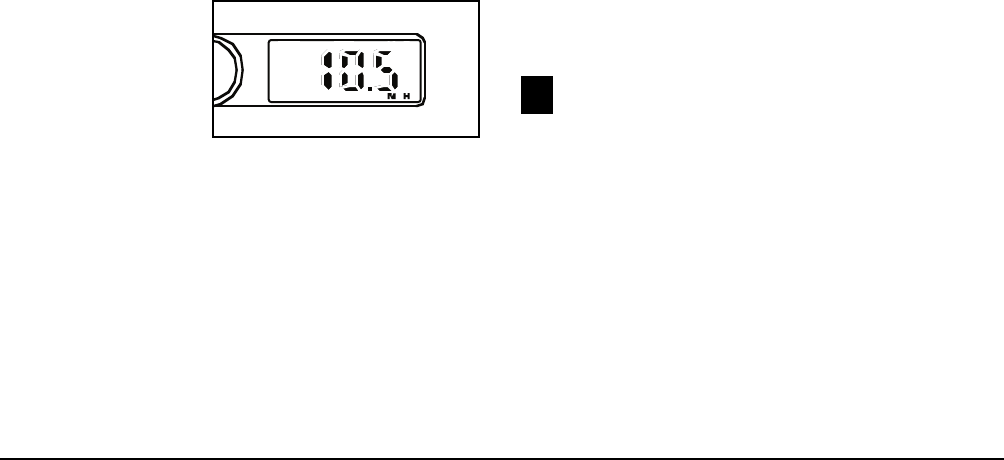
11
The calories,
fat calories,
time, distance,
or speed
modeÑ
Repeatedly
press the
mode button until a bar appears below or above
the name of the desired mode. (Note: When the
time mode is selected, no bar will appear; when
the speed mode is selected, the letters MPH will
appear instead of a bar.) Make sure that there is
not a bar above the word Òscan.Ó
If desired, press the on/reset button to reset the
lower display.
Turn off the power
To turn off the power, simply wait for about
six minutes. If the pedals are not turned and the
buttons are not pressed for six minutes, the
power will turn off automatically.
5
MAINTENANCE
Inspect and tighten all parts of the elliptical trainer
regularly. Replace any worn parts immediately.
The elliptical trainer can be wiped clean with a soft
cloth and mild detergent. Do not use abrasives or
solvents. To prevent damage to the console, keep
liquids away from the console. Use only a sealable
water bottle in the console.
CONSOLE TROUBLE-SHOOTING
If the console does not function properly, the batteries
should be replaced. To replace the batteries, refer to
assembly step 7 on page 8.
STORAGE
When storing the elliptical trainer, remove the batter-
ies from the console. Keep the elliptical trainer in a
clean, dry location, away from moisture and dust.


















