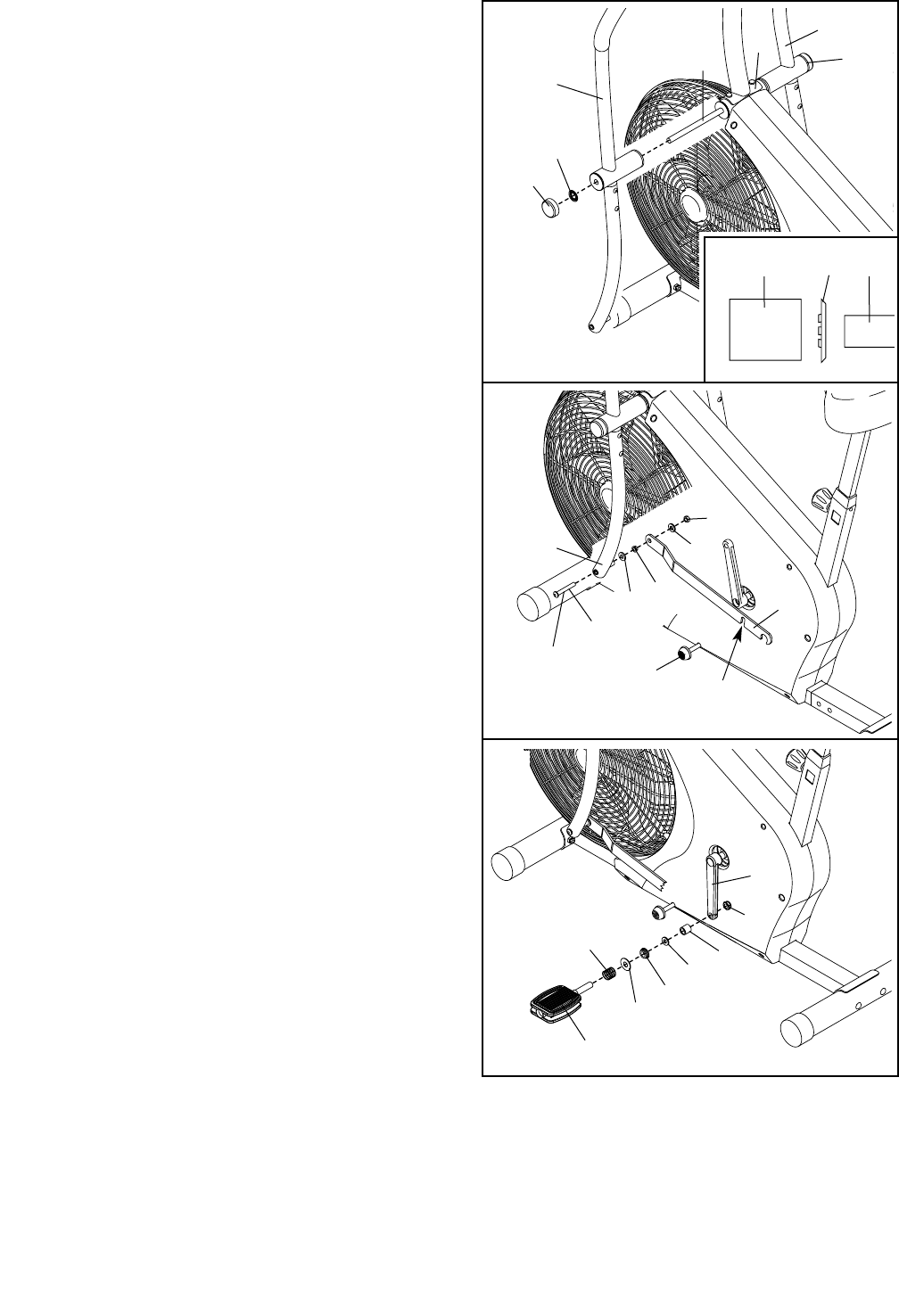
8
9. Identify the Left Link Arm (15), which is marked with
a sticker.
Apply a small amount of grease to an M8 x 77mm
Button Bolt (58). Insert the Button Bolt into the Left
Handlebar Base (8). Slide an M8 Flat Washer (73),
a Link Arm Bushing (45), the Left Link Arm (15), and
another M8 Washer (73) onto the Button Bolt. Make
sure that the Link Arm Bushing and the Left
Link Arm are turned as shown. Tighten an M8
Nylon Locknut (66) onto the Button Bolt. Rest the
notch in the Left Link Arm on the left lock rod.
Attach the Right Link Arm (not shown) to the Right
Handlebar Base (not shown) in the same way.
10. Remove the 1/2” Pedal Nut (68) from the shaft of
one of the Pedals (23). Make sure that there is a
Pedal Spring (42), a Red Washer (71), a Pedal
Bushing (43), a Black Pedal Washer (79), and a
Pedal Spacer (44) on the shaft of the Pedal. In addi-
tion, make sure that the Pedal Bushing (43) is
turned as shown. Firmly tighten the shaft of the
Pedal clockwise into the left Crank Arm (26).
Tighten the 1/2” Pedal Nut (68) back onto the shaft.
Attach the other Pedal (not shown) in the same way.
8
58
23
68
42
71
43
79
44
26
15
Lock
Rod
Notch
73
66
9
10
11. Make sure that all parts are properly tightened before you use the exercise cycle. Place a mat
beneath the exercise cycle to protect the floor.
8. Slide the Left and Right Handlebars (7, 9) onto the
Handlebar Axle (33). Make sure that the
Handlebars are on the correct sides.
Using the included pedal tool, tap a Push Nut (78)
onto each end of the Handlebar Axle (33). Make
sure that the Push Nuts are turned as shown in
the inset drawing. (Note: It may be helpful if anoth-
er person holds a block of wood against one end of
the Handlebar Axle while you tap a Push Nut onto
the other end.) Then, tap a Large Axle Cap (49)
onto each end of the Handlebar Axle.
49
49
78
7
1
33
Grease
9
8
73
45
78
Pedal Tool
33


















