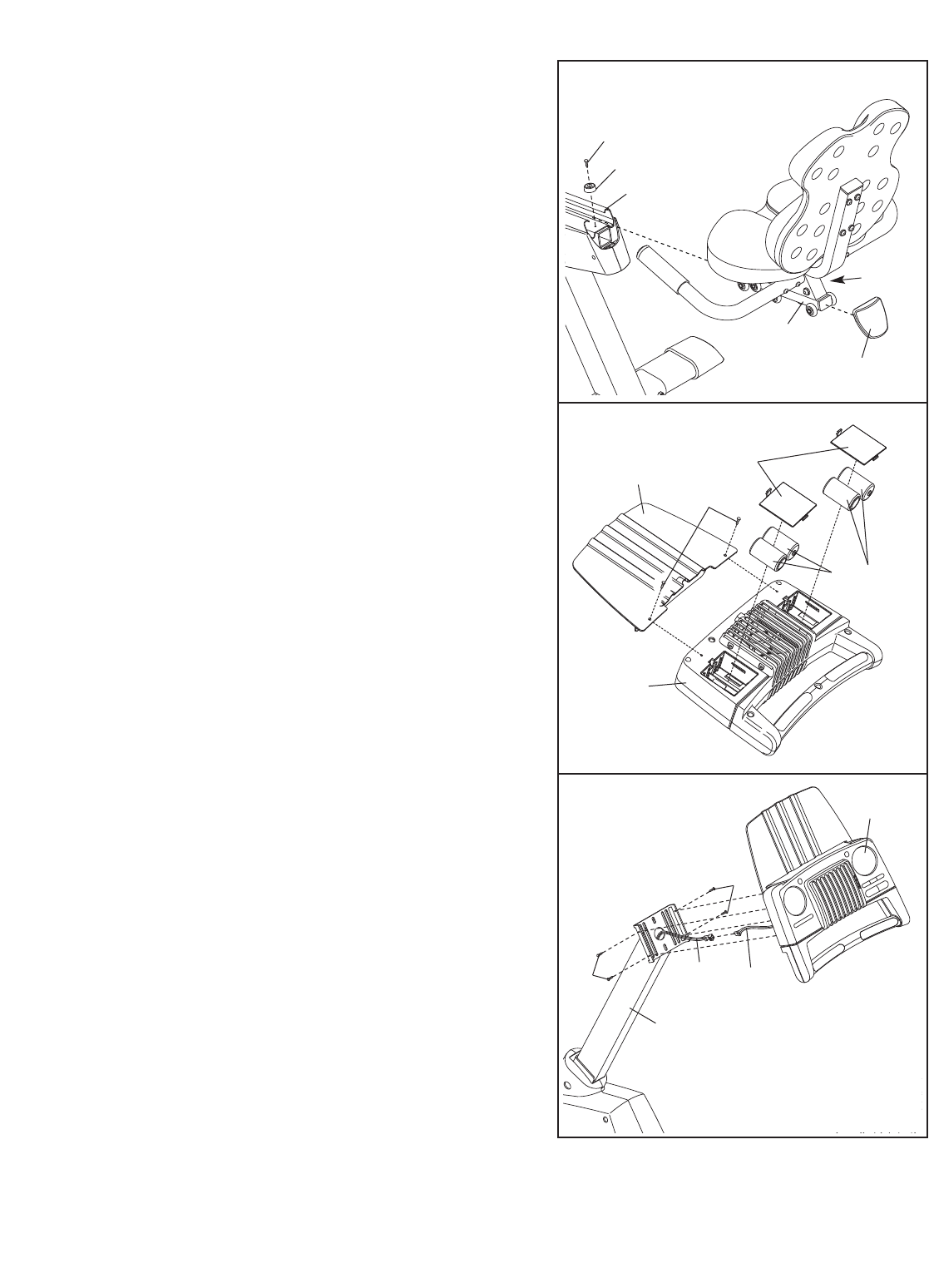
8
8. Push down the lever (not shown) on the right side of
the Seat Carriage Assembly (10), slide the Seat
C
arriage Assembly into the Frame Rail (52), and then
pull the lever back up.
Attach a Bumper (51) to the Frame Rail (52) with an
M4 x 20mm Screw (56). Then, press the Frame Rail
Endcap (50) into the end of the Frame Rail.
10
Lever
50
52
51
8
56
9. The Console (4) requires four 1.5V “D” batteries (not
included); alkaline batteries are recommended.
Remove the two battery covers from the Console.
Next, insert four batteries into the battery compart-
ment.
Make sure that the batteries are oriented as
shown by the diagrams inside of the battery com-
partments. Then, reattach the battery covers to the
Console.
Attach the Book Holder (23) to the Console (4) with
two M4 x 12mm Screws (41) as shown.
9
4
41
23
Batteries
Battery
Covers
10. While another person holds the Console (4) in the
position shown, connect the wire harness on the
Console to the Upper W
ire Harness (42). Insert the
excess wire harness down into the Upright (2).
Attach the Console (4) to the Upright (2) with four M4
x 12mm Screws (41). Be careful to avoid pinching
the wire harnesses.
10
4
2
Wire
Harness
41
41
42


















