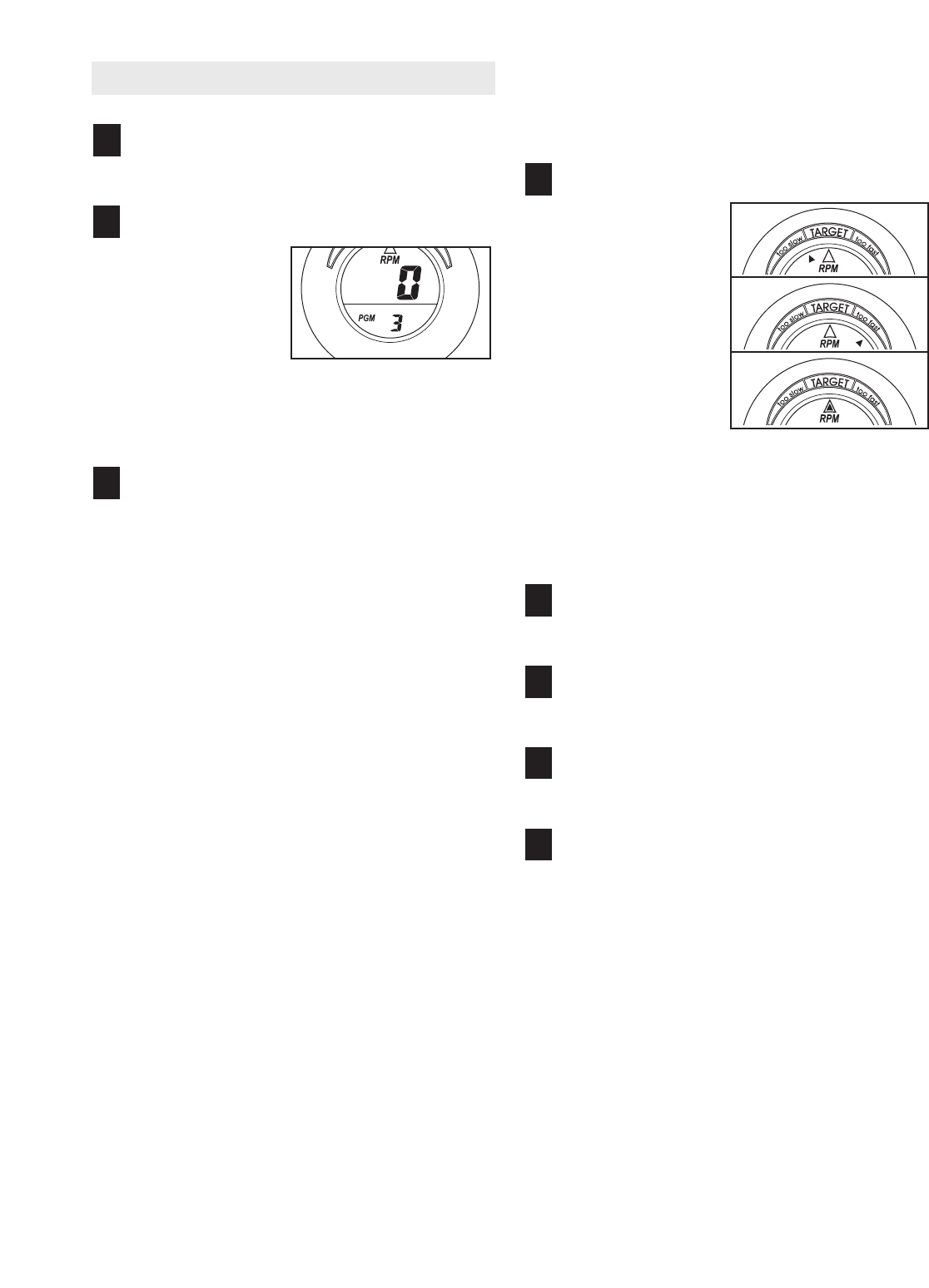
13
H
OW TO USE A PRESET PROGRAM
T
urn on the console.
See step 1 on page 11.
Select one of the preset programs.
Each time the
console is turned
on, the manual
mode will be
selected. To
select a preset
program, press
the Program button repeatedly until PGM 1, PGM
2, PGM 3, PGM 4, PGM 5, or PGM 6 appears in
the lower part of the left display.
Press the Start button or begin pedaling to
start the program.
Each preset program consists of several one-
minute periods. One resistance level and one tar-
get pace are programmed for each period. Note:
The same resistance level and/or target pace
may be programmed for two or more consecutive
periods.
At the end of each period of the program, the
resistance of the pedals will automatically change
if a different resistance level is programmed for
the next period. Note: If the resistance level is
too high or too low, you can change it by press-
ing the + and – buttons below the right display.
However, when the current period is completed,
the resistance of the pedals will automatically
change if a different resistance level is pro-
grammed for the next period.
During the program, the center of the right dis
-
play will show the time remaining in the program.
If you stop pedaling for a few seconds, the dis-
plays will pause and the time will flash. If you
continue pedaling after the program is complet-
e
d, the displays will continue to show exercise
feedback.
Use the pace guide to pace your exercise.
T
hroughout the
program, the pace
guide in the upper
part of the left dis-
play will prompt
you to increase or
decrease your ped-
aling pace. When
one of the arrows
on the left side of
the pace guide
lights, increase
your pace; when one of the arrows on the right
side lights, decrease your pace. When the center
arrow lights, maintain your current pace.
Important: The pace guide is intended only to
provide a goal. Make sure to pedal at a pace
that is comfortable for you.
Monitor your progress with the two displays.
See step 4 on page 11.
Measure your heart rate if desired.
See step 5 on page 12.
Turn on the fan if desired.
See step 6 on page 12.
When you are finished exercising, the console
will automatically turn off.
See step 7 on page 12.
8
7
6
5
4
3
2
1


















