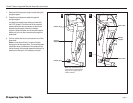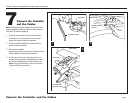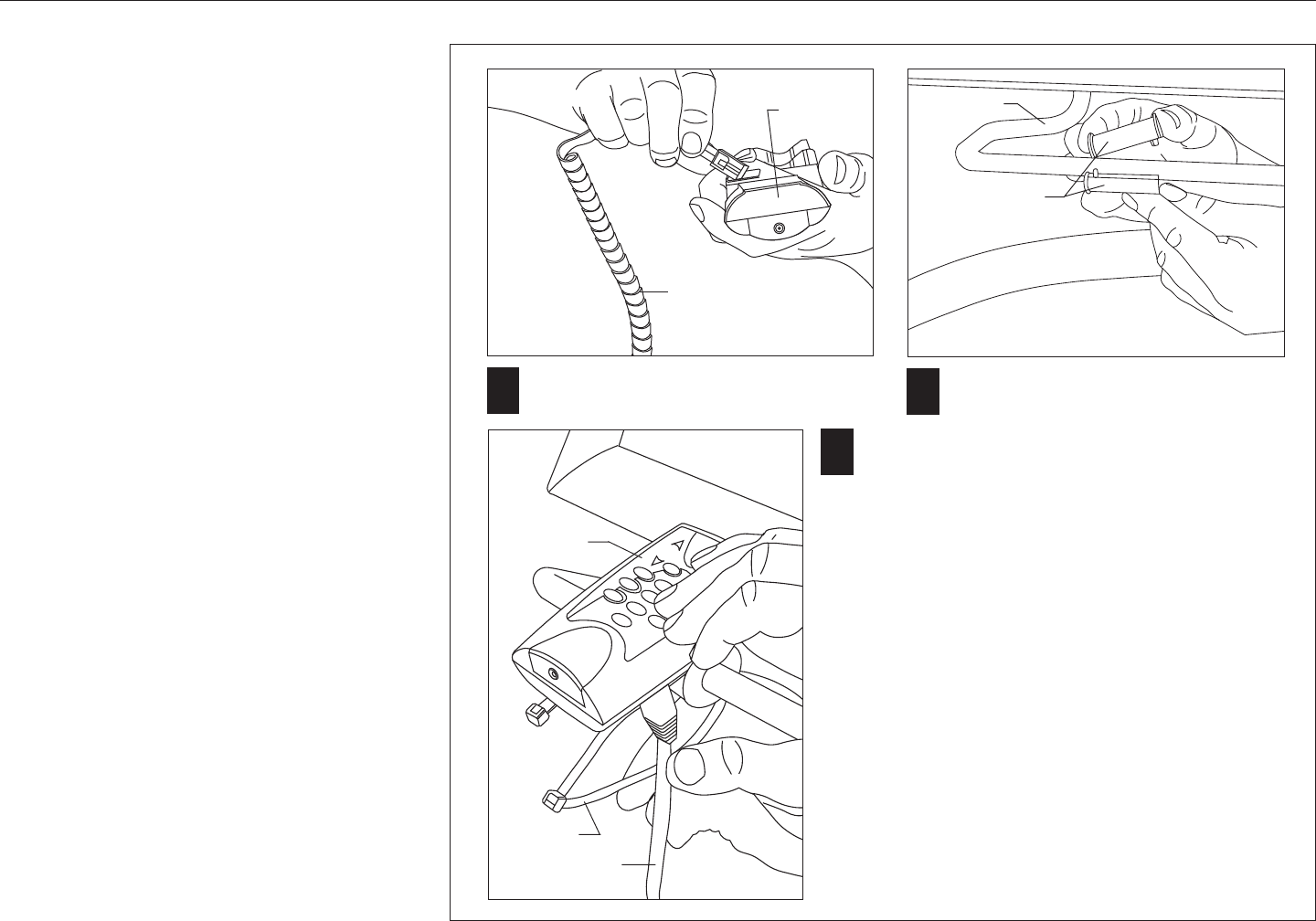
Cardio Theater Integrated Bracket Assembly Instructions
page 14
Connect the Controller and the Cables
7
Note: Retrieve the rubber adapter mounts from the
bracket assembly package. Retrieve the controller
from the LCD Screen package.
1. Connect the controller cable to the controller.
A definite click is heard when the connector
snaps into place inside its receptacle.
2. Place the rubber adapter mounts around the
center of the bracket bar.
3. Secure the controller.
Use two tie wraps to secure the controller to the
rubber adapter mounts and bracket bar.
4. At the base of the cycle, plug the power and
coaxial connectors on the coaxial/power cable
into the strip designed for Cardio Theater use.
Note: For more information, refer to the Cardio
Theater LCD Screen manual.
Connect the
Controller
and the Cables
1
2
3
Rubber adapter
mounts
Controller cable
Bracket bar
LCD screen
Controller
Tie wraps
Controller cable
Controller