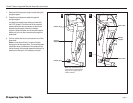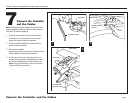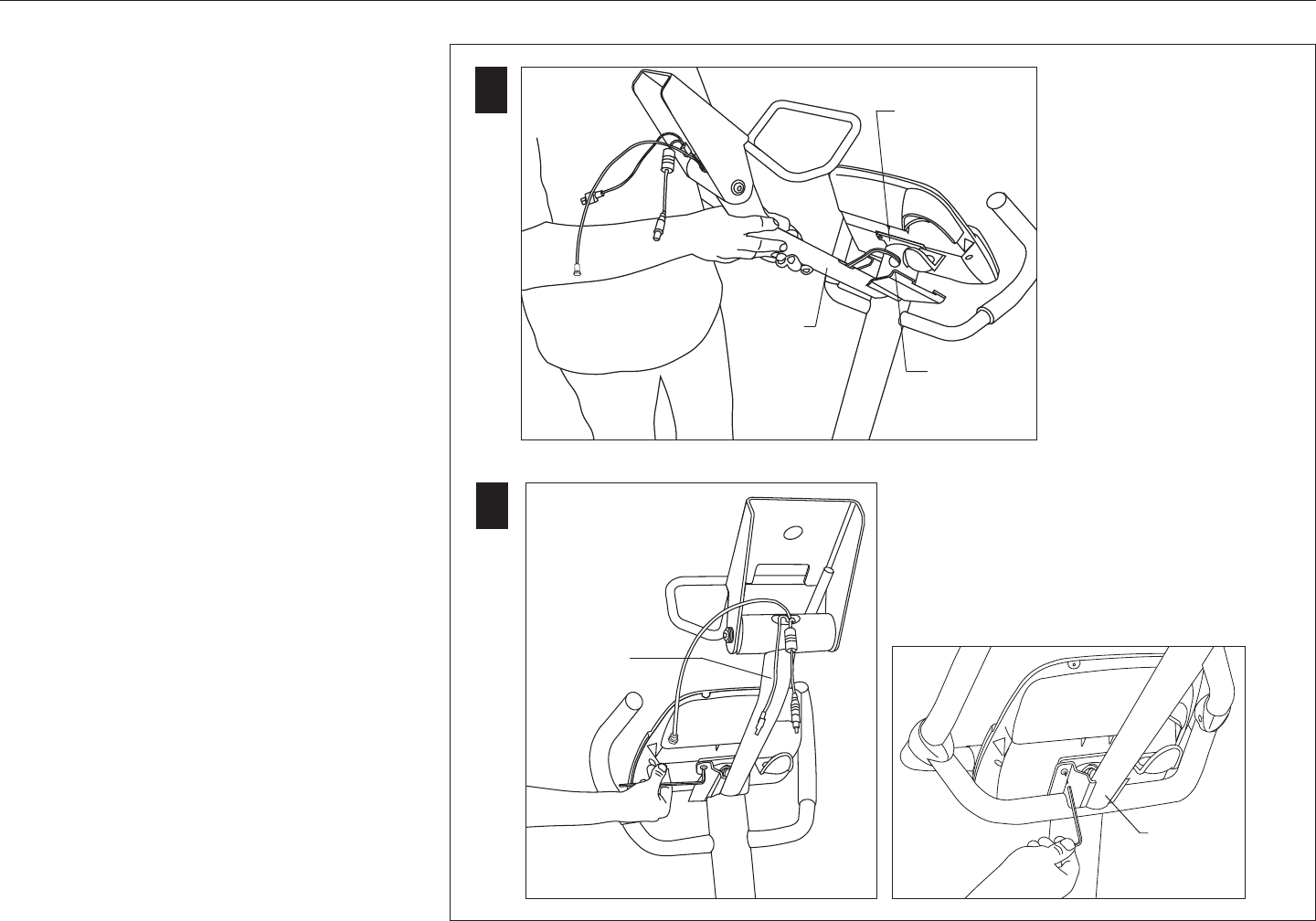
Cardio Theater Integrated Bracket Assembly Instructions
page 10
Install the Bracket Assembly
3
4
Recumbent cycle
Br acket
assembly
3. Fit the bracket assembly onto the display
console bracket.
Ask your assistant to lift the bracket assembly
and position it along the back of the display
console bracket. Make sure the bracket assem-
bly slides into place so that the cutout at the top
right flange fits around the top right screw.
Important: Make sure that the cable is not
pinched between the bracket assembly and the
display console bracket.
4. Secure the bracket assembly to the display
console bracket.
While your assistant holds the bracket assem-
bly, you can align the mounting holes and
replace the remaining three display console
bracket screws. Securely tighten all four screws
using a ⁵⁄₃₂-inch hex key.
Bracket
assembly
Upright cycle
Bracket
assembly
Flange
cutout
Display console
bracket