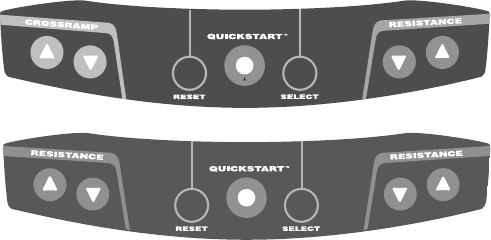
Owner’s Manual: Advanced Programming and Troubleshooting 34
Selecting a U.S. Standard or Metric Display
The EFX can display measurements in either U.S. Standard
or Metric. (The default factory setting is set to display U.S.
Standard.) To change this setting, perform the following
steps:
1. At the scrolling Precor banner, press the following keys in
sequence and without pause:
RESET, SELECT, RESISTANCE ▼, RESISTANCE ▲,
CROSSRAMP ▲
Note: No CROSSRAMP keys exist on the EFX5.19. Use
the RESISTANCE ▲
key on the left side of the keypad.
As shown in Diagram 10, numbers are associated with the
keypad. The numbers 5, 6, 7, 1 appear on the display as
you press the associated key.
Diagram 10: Keypad programming numbers
2. SELECT UNITS scrolls across the display, and then the
current unit of measure appears. Use an arrow key to
switch between the options.
3. Press SELECT to accept the displayed setting.
The change will be retained in memory even if the EFX is
turned OFF and unplugged.
4. Press RESET to return to the Precor banner.
1
2
35
4
6
7
EFX5.17i and EFX5.21i
EFX5.19
1
2
35
4
6
7


















