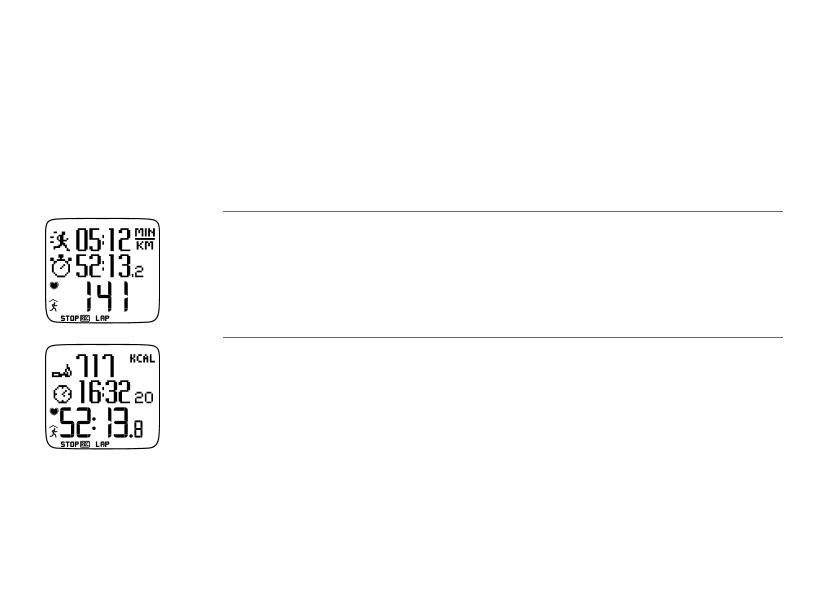
Information on the Display
Your training computer offers you a simultaneous view of three different lines of exercise information. By
pressing UP or DOWN, you can view different displays. The name of the display appears for a few
seconds. The name indicates the lower row information. The display varies depending on the sensors you
have installed, which features are set On and what kind of exercise you are performing.
Default displays while exercising:
Heart rate view
Speed/pace / Calories
Stopwatch
Heart rate
Stopwatch view
Calories
Time
Stopwatch
ENGLISH
12 Training


















