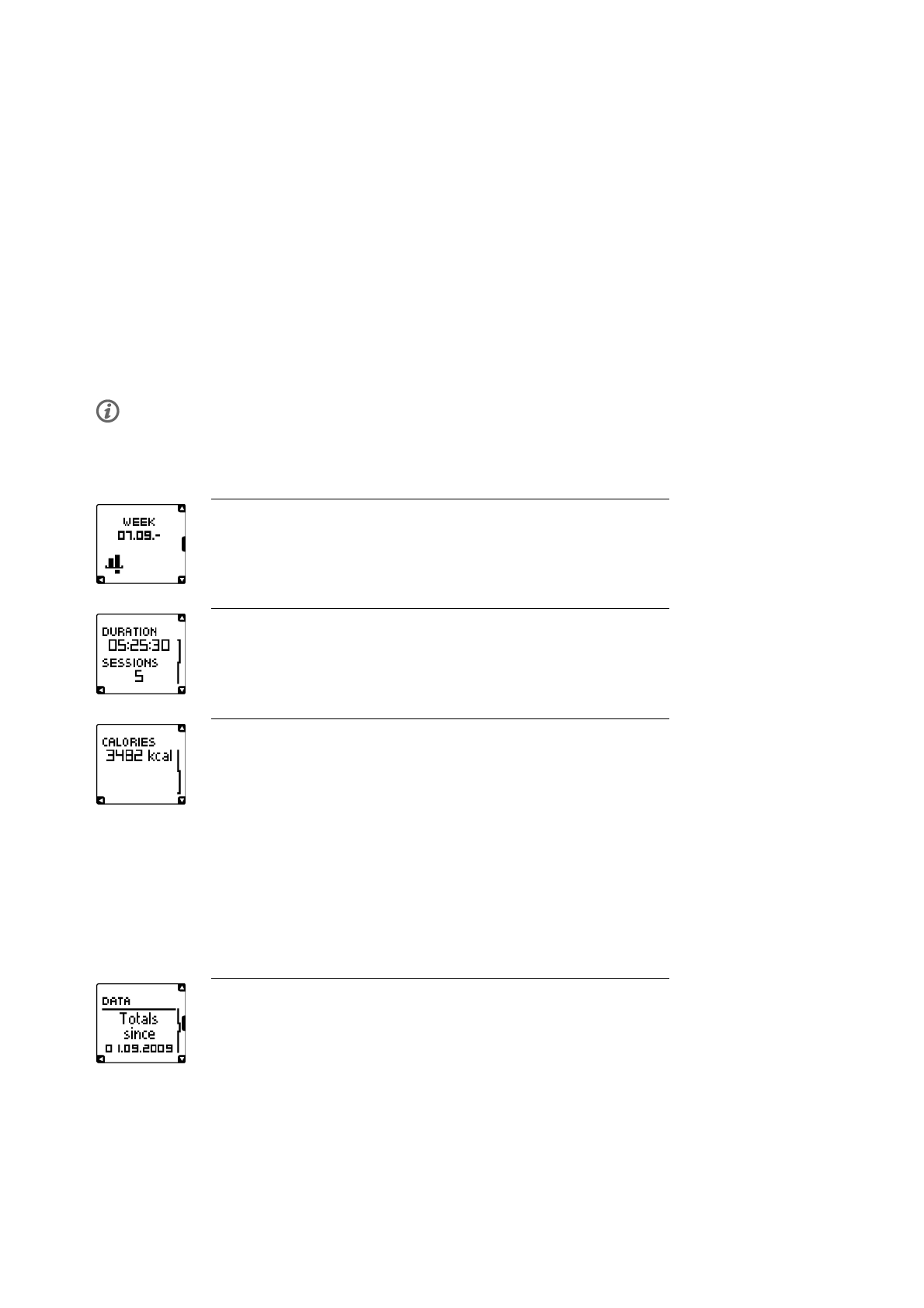
Delete Files
The maximum number of training files is 99. When the Training files memory becomes full, the oldest
training file is overwritten by the most most recent one. To save the training file for a longer period of
time, transfer it to Polar web service at www.polarpersonaltrainer.com.
• To delete a training file, select Data > Delete > Training file > OK.
• Select the file you want to delete, press OK.
• Delete file? is displayed. Select Yes.
• Remove from totals? is displayed. To remove the file from totals, select Yes.
Delete all files
• Select Data > Delete > All files > OK.
• Delete all files? is displayed. Select Yes, All files deleted is displayed.
To cancel file deletion, press BACK until Time of day view is displayed.
Week Summaries
To review your weekly training summary select MENU > Data > Week summaries
WEEK
Week start date and end date
File browser
DURATION
The duration of your training sessions
SESSIONS
The number of training sessions during the selected week.
CALORIES
The amount of calories burnt during the week
Reset Week Summaries
To reset week summaries select Data > Reset week summaries > OK. Reset weeks? is displayed. Select
Yes to reset week summaries.
Totals
To review your training totals select MENU > Data > Totals since xx.xx.xxxx
DATA
Totals since 01.09.2009
ENGLISH
10 After Training


















