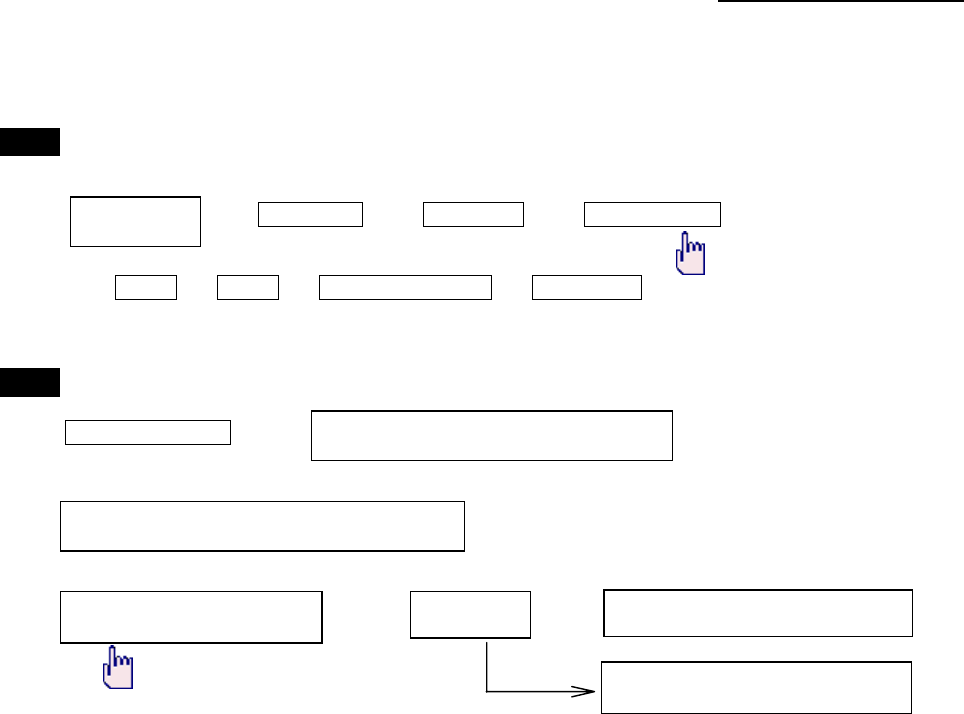
PSF Software Ver.365
24
4 DISTANCE STAKEOUT
Detailed Operating procedures
Access the DISTANCE STAKEOUT according to "1. ACCESSING THE SPECIAL FUNCTIONS".
Step 1
Selecting the distance to be displayed and inputting the design values.
(1)
1 .H.dist.
SELECT
Input H.dist.
ENT
ENT
DIST COMPARE
To Step 2
* Input the S.dist. and V.dist. in the same way.
Step 2
STAKEOUT start
(1) TRACK / MEAS
(2)
(3)
A prism can be easily tracked if a position is searched by using a [TRACK]
function and then using a [MEAS] function.
DISTANCE
STAKEOUT
Move the prism to the ground point
where the deviation is "0"
Use the ground point where the
deviation is "0" as the STAKEOUT point
Use the [ENT] key to exit
the STAKEOUT function
Go back to
Ste
p
1
If necessary,
re
p
eat the measurement
Use the [ESC] key to exit the
distance stake-out function


















