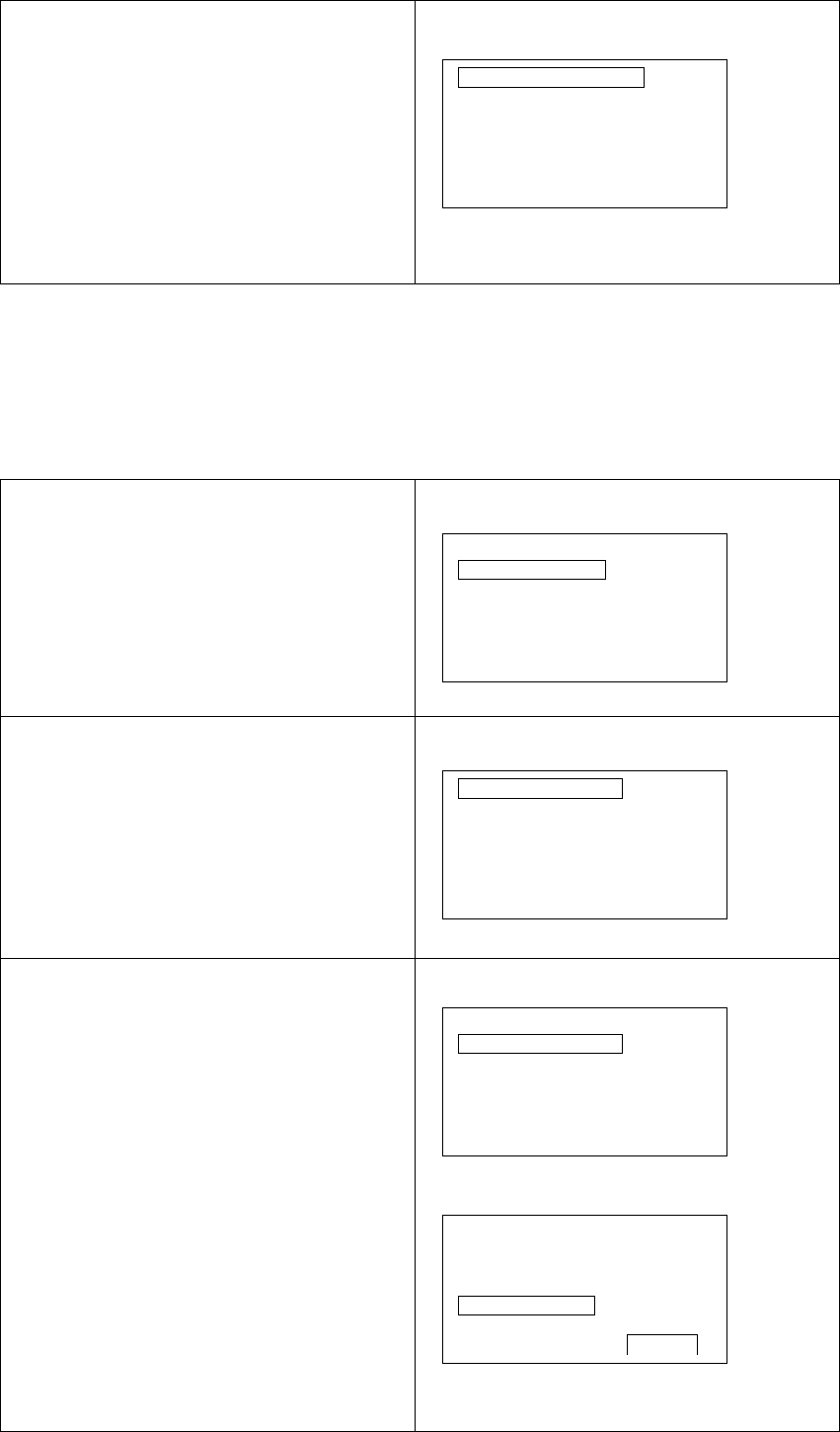
PSF Software Ver.365
16
The BACKSIGHT SELECTION screen
is viewed.
BACKSIGHT SELECTION
Articles marked by * are not changed.
DESCRIPTION input: Press the [SELECT] key, and input letters or marks.
Maximum 8 letters can be inputted at the "DESCRIPTION".
b. Search and call of the stored Station Coordinates
1
Move the cursor to 2 STATION SETUP.
COORD.STAKEOUT
2
Press the [ENT] key to view the STATION
NUMBER LIST screen.
STATION NUMBER LIST
3
Stored "1234" is searched for example.
Move the cursor to "2. 1234" by pressing
the [
∆
], [
∇
], [
↑
], [
↓
] keys and press the
[ENT] key to view the INSTRUMENT
HEIGHT INPUT screen.
Pre-stored data in the Coordinate memory
is displayed.
STATION NUMBER LIST
INSTRUMENT HEIGHT INPUT
1. COORDINATES INPUT
2.FORESIGHT COORD.(AZIMUTH)
INPUT
1. JOB NAME
2. STATION SET UP
3. STAKEOUT
1. 0000
2. 1234
3. 0564
4. 0678
2.DESCRIPTION : *
3.X COORD. : * 113456.890 m
4.Y COORD. : * 22345.789 m
5.Z COORD. : * 323.678 m
6.INST. H : 1.5000 m
SELECT
1. 0000
2. 1234
3. 0564
4. 0678


















