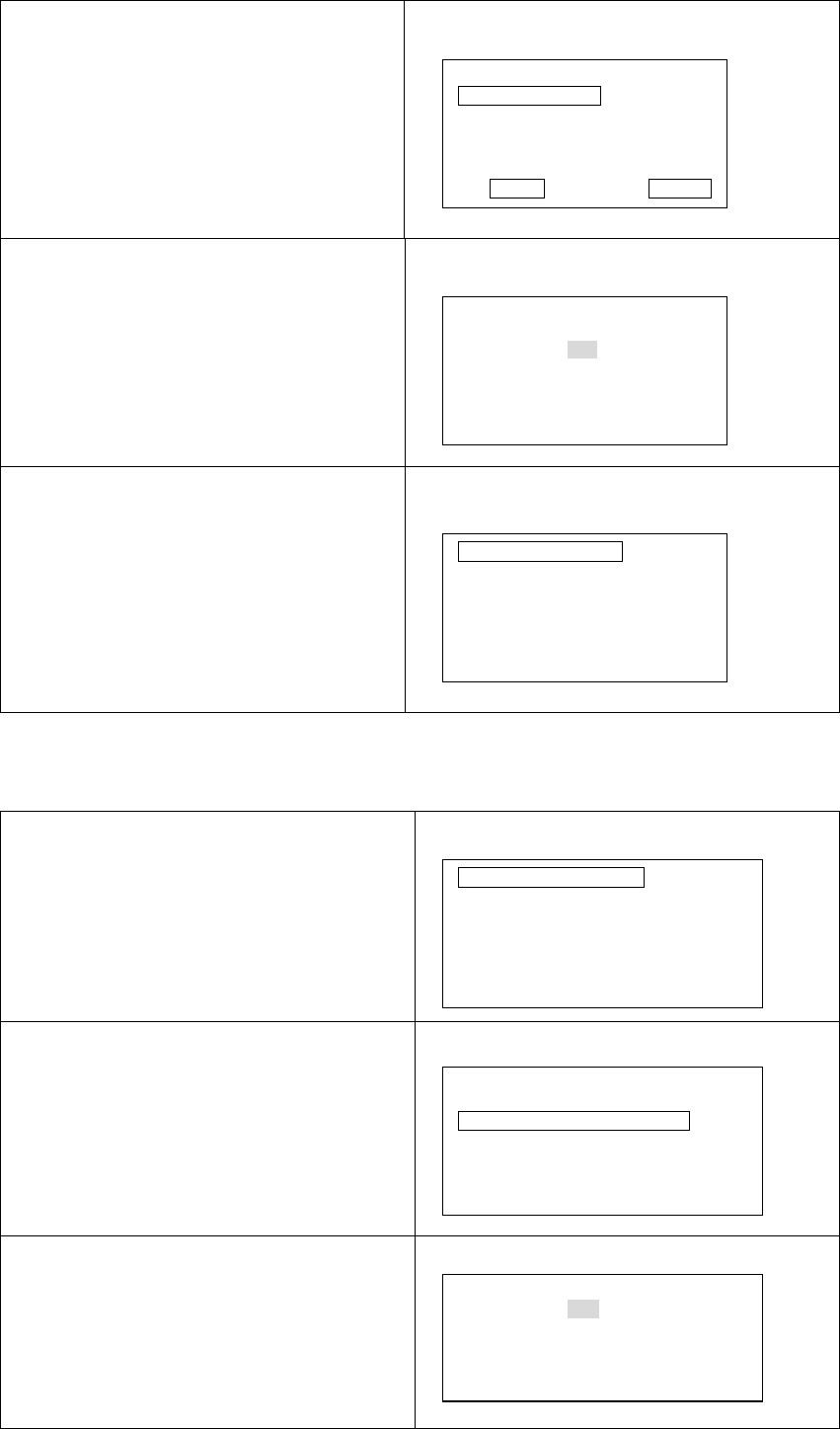
PSF Software Ver.365
18
4
Input the
Backsight Coordinates
according to the COORDINATES input.
BACKSIGHT COORDONATES INPUT
5
Press the [ENT] key to view the
FORESIGHT NUMBER LIST screen after
aiming at the Backsight Point.
BACKSIGHT AIMING
6
FORESIGHT NUMBER LIST
Maximum 4 digits can be inputted on the Backsight number input.
Search and Call of the stored Backsight Point Number
1
Press the [ENT] key
on 1 COORDINATES
INPUT to view the BACKSIGHT NUMBER
LIST screen .
BACKSIGHT SELECTION
2
Move the cursor to your desired
Backsight Point Number.
BACKSIGHT NUMBER LIST
3
Confirm the Backsight Point Coordinates
and press the [ENT] key.
After aiming at the Backsight Point, push
the [ENT] key to view the
FORESIGHT NUMBER
LIST
screen.
BACKSIGHT AIMING
1. COORDINATES INPUT
2.FORESIGHT COORD.(AZIMUTH)
INPUT
After aiming the Back Sight
Point, push the ENT
1. 0000
2. 1234
3. 0025
1. 0000
2. 1234
3. 0025
1. POINT No. * 0025
2.DESCRIPTION :
3.X COORD. : -xxxxxx.xxx m
4.Y COORD. xxxxxx.xxx m
5.Z COORD. : xxxxxx.xxx m
STORE SELECT
After aiming the Backsight
Point, push the ENT.


















