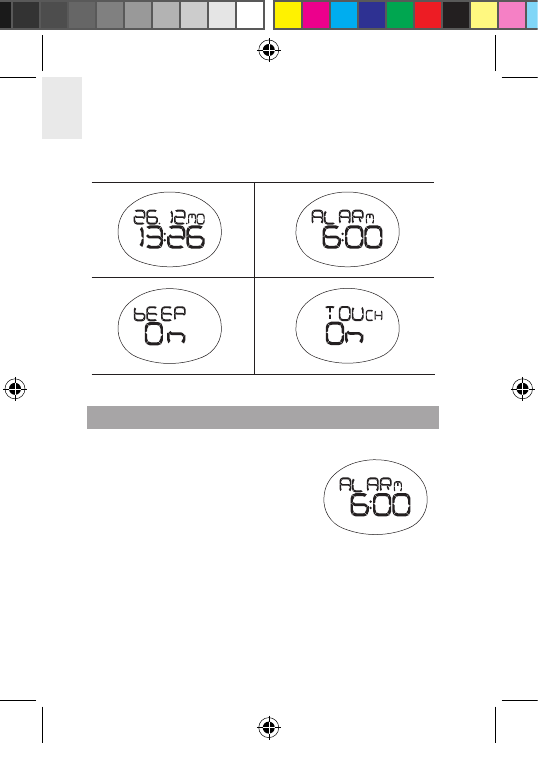
10
EN
EN
EN
EN
To toggle between the 4 different clock displays:
1. Press MODE to navigate to clock mode.
2. Press SET to scroll through the different screens.
ALARM
To set the daily alarm:
1. Press MODE to navigate
to clock mode.
2. Press SET until you
reach the alarm display.
3. Press and hold SET until
the first setting flashes.
4. Press + to change the setting. Hold to speed through
the options.
5. Press SET to confirm and move onto the next setting.
6. The setting sequence is hours and minutes.
SE102-SE102L_EN_R3.indd 10 5/30/06 4:09:33 PM


















