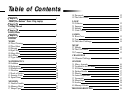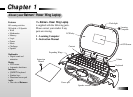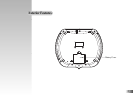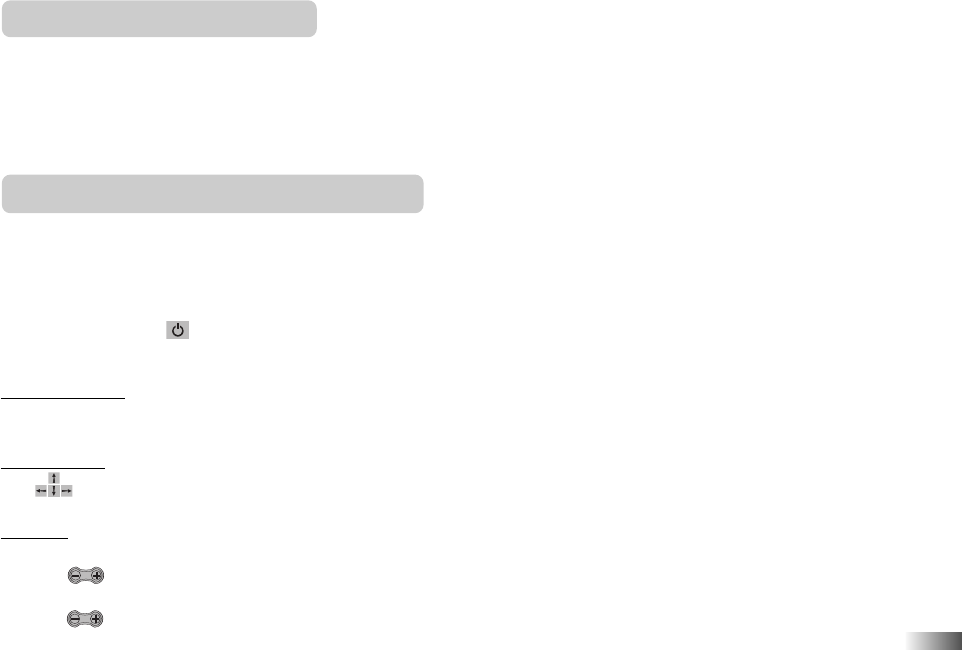
Cleaning and Maintenance
The unit should be regularly examined for damage to the enclosure and other parts. In the event of such damage the
unit must not be used until the damage has been repaired. Always remove the batteries before cleaning. Wipe the unit
with a dry cloth.
• Do not get the unit wet.
• Do not dismantle the unit.
Starting the
Batman
™
Power Wing Laptop
Note: Remove the power tag before first use.
1. When the unit is closed, pressing the lid down and releasing will cause the lid to open automatically and the unit to
power ON. If the unit is already open, but the power is OFF, closing and re-opening the lid will make the unit
power ON.
2. Alternatively, press button at the bottom left of the keyboard.
Remember to turn the unit OFF when you have finished by pushing the same button or closing the lid.
The Keyboard
Your Batman
™
Power Wing Laptop features a full computer keyboard.
Arrow Keys
The keys can be used to move the cursor arrow, to select an answer, and in games.
Settings
1. Contrast
Press on the top left hand side of the keyboard.
2. Volume
Press on the top right hand side of the keyboard.
4